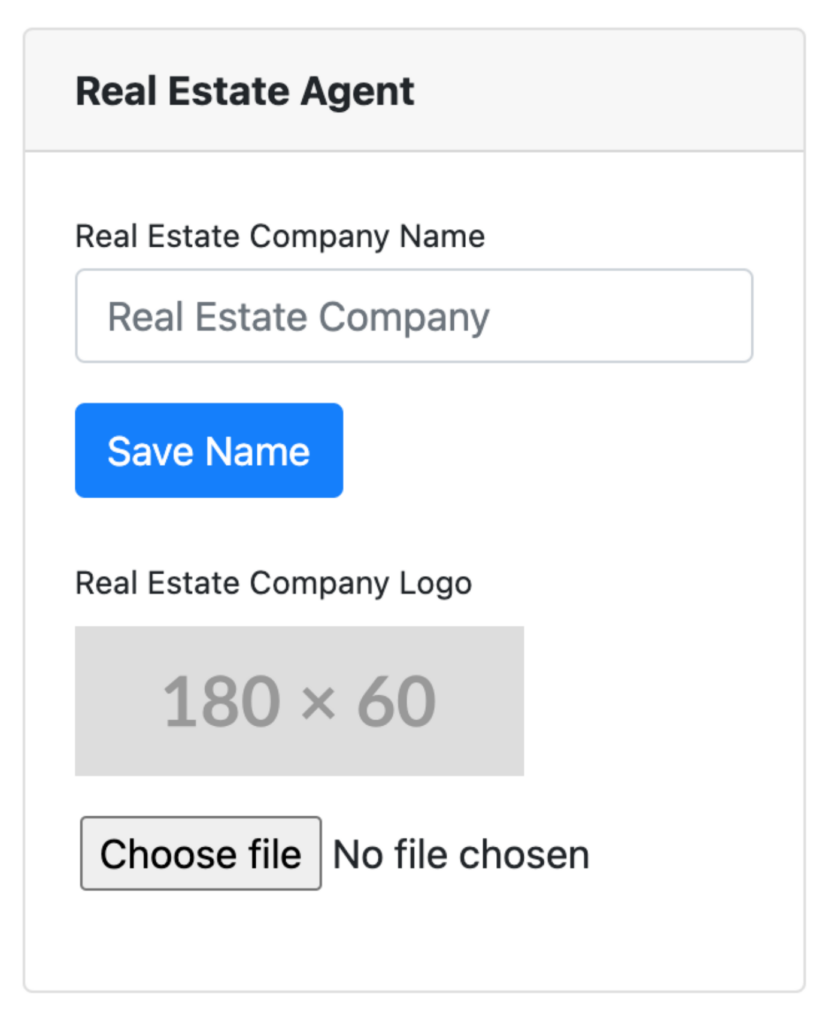Your Profile
Intro
Your profile is your public face on Kiwi Market. Having a complete profile helps build trust and credibility when making deals and offers with other users.
The profile section consists of: Photo, View Public Profile, Feedbacks, Details and Real Estate Agent.
On mobile, open the sidebar by tapping on ‘Menu’ at the bottom right hand corner, then tap on ‘Profile’.
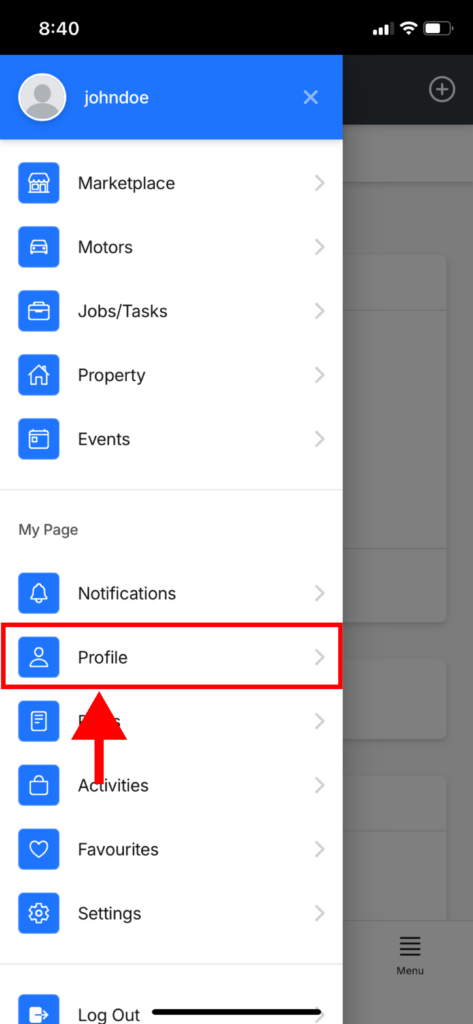
On desktop, click on the profile icon on the top right hand corner ,then select ‘Profile’.
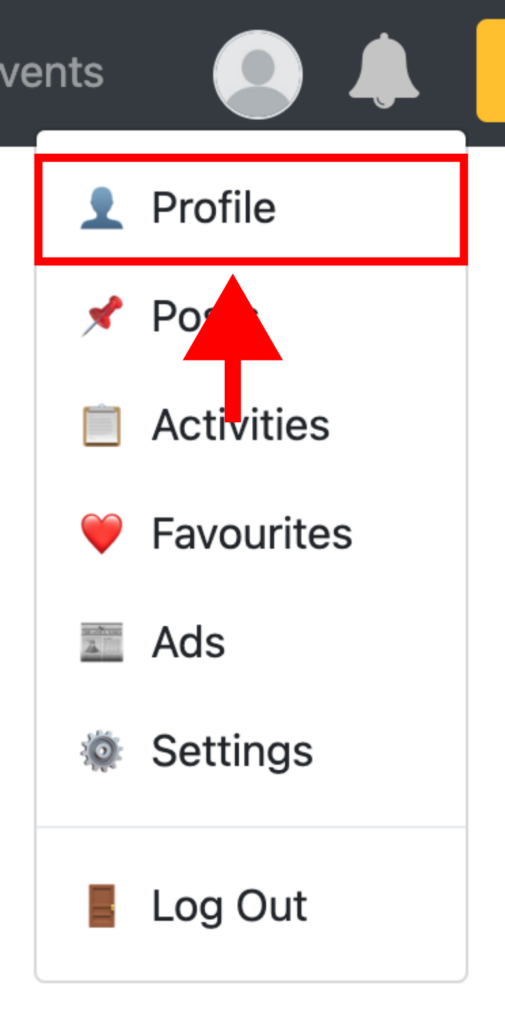
Profile Photo
This is the photo that is shown to the public. It’s shown everywhere – your posts, questions, answers and public profile. Make sure to add a high quality photo. 100 x 100 px is the best ratio. Jpeg and PNG files are accepted.
Mobile
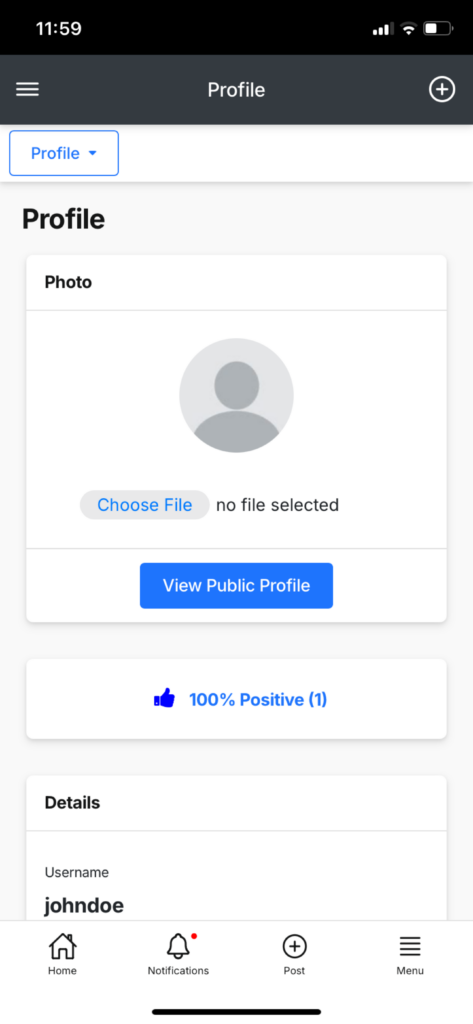
Desktop
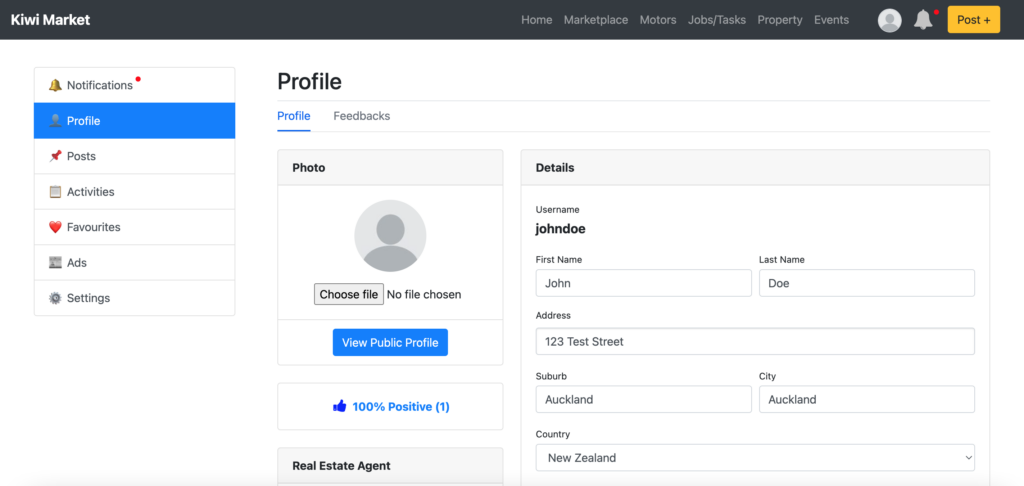
View Public Profile
By entering this page, you can see how your public profile looks like. It has your: profile photo, username, feedback rating, city and country, description, posts and feedbacks. Other users can view this page by clicking or tapping on your profile box.
Mobile
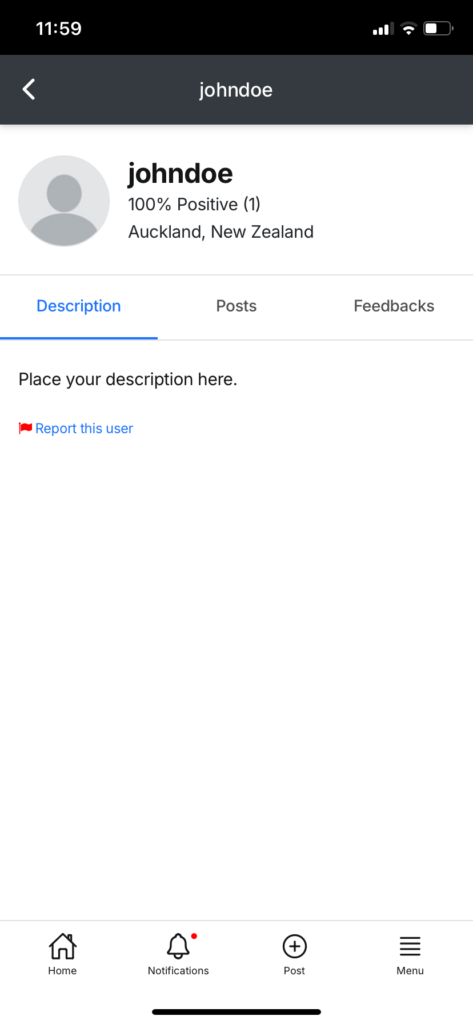
Desktop
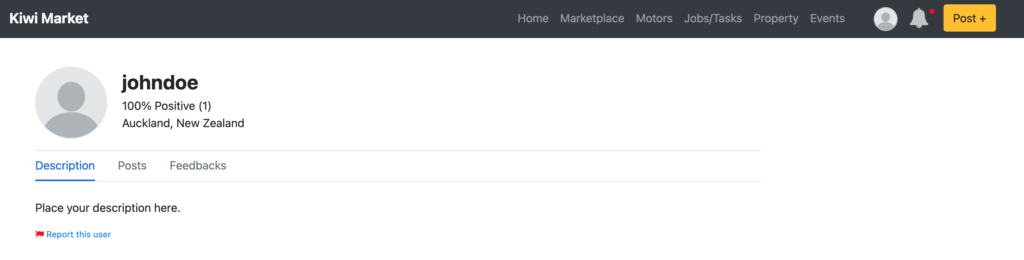
Feedbacks
These are feedbacks that are given by other users you have had a transaction with (buy, sell, hire). Receiving many 5 star feedbacks helps keep your rating at 100%.
Mobile

Desktop

Details
Your details are listed in this section: First Name, Last Name, Address, Suburb, City, Country, Email Address, Phone Number, Website and Description.
Keeping an accurate, up to date record is important. Writing a full description helps build trust among users.
Mobile
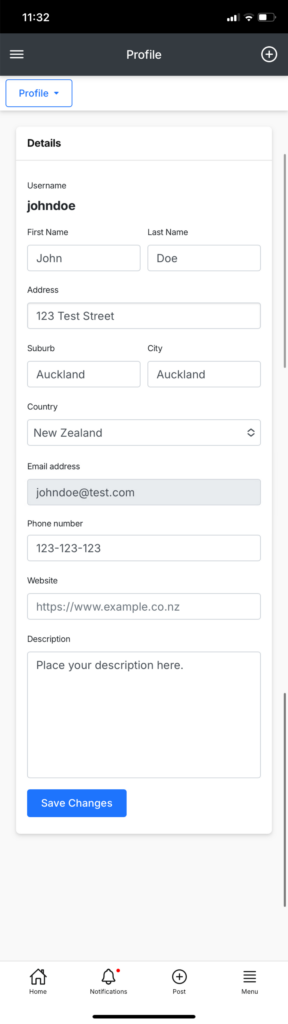
Desktop
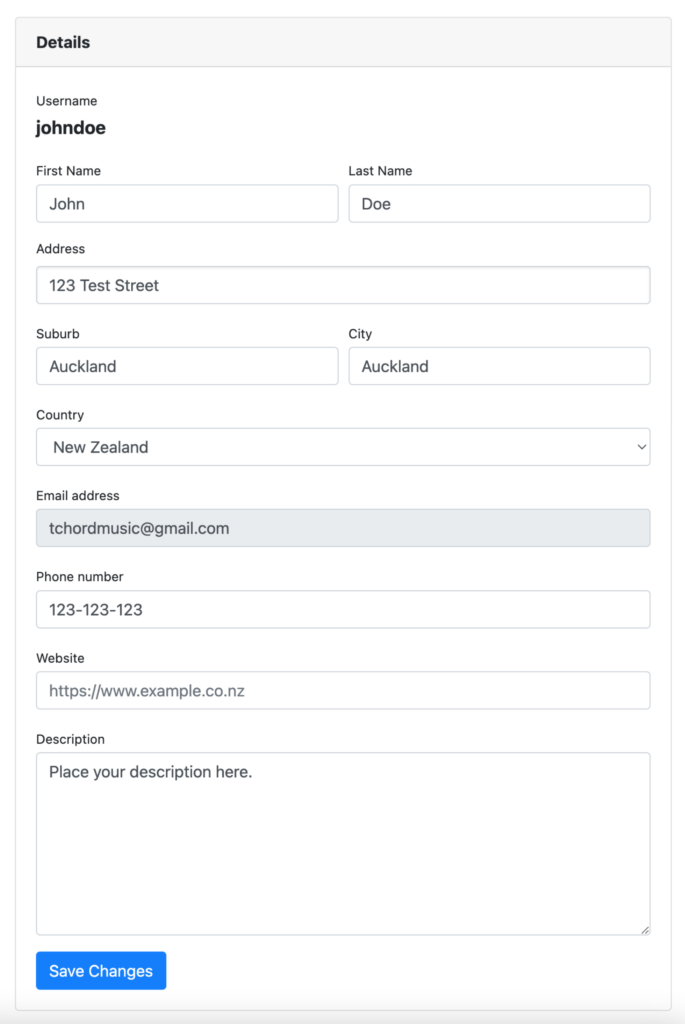
Real Estate Agent
This is located at the very bottom of the page for Mobile (Android/iOS) or at the bottom left corner for Desktop. If you are a Real Estate Agent and want to display your company name and logo on your property posts, fill out this part.
Mobile
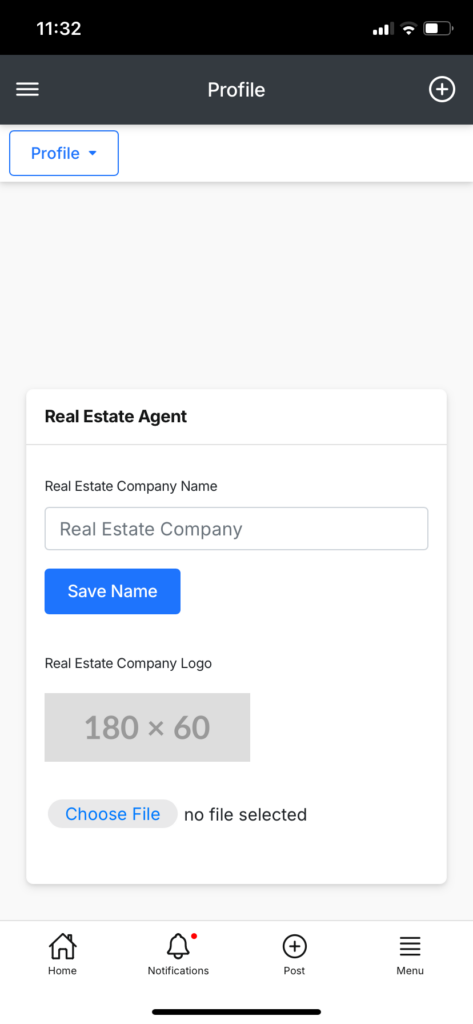
Desktop