Post an Item on the Marketplace
1. Section
Set the section to ‘Marketplace’
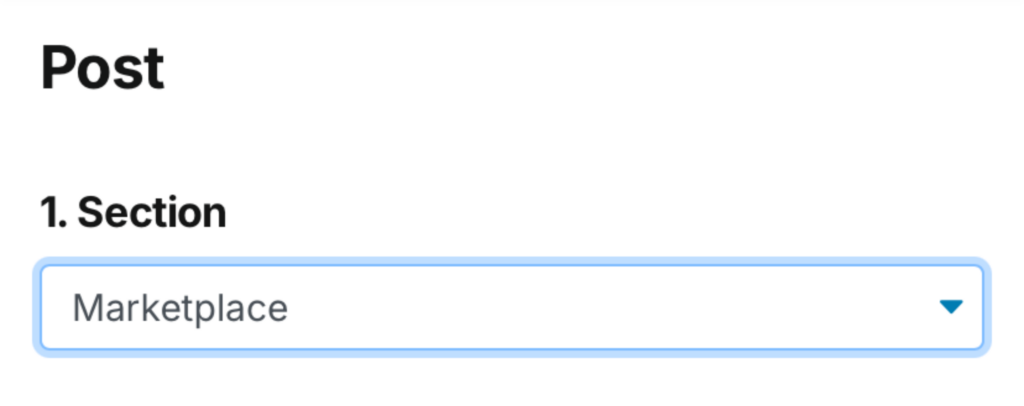
2. Details and Photos
The fields marked with a red asterisk (![]() ) are required.
) are required.
2.1 Title
Add a title for your item (eg. iPhone 16 Pro 256GB Black Titanium).
2.2 Photos
You can upload a maximum of 12 photos in JPEG or HEIF format, 6MB each. Tap (or click) on the photos box and choose your desired photos from your gallery.
2.3 Description
Add a description for the item, up to 5000 characters max. Be detailed about the item.
2.4 Product Page URL
If you have your own website, you can link directly to it. Adding URL here will show a ‘Buy from seller’s website’ button if you are selling an item, or ‘Go to hirer’s website’ if you are hiring out an item.
2.5 Category
Select a category that most suits your item: Accessories, Arts & Crafts, Antiques & Collectibles, Baby, Bags & Luggage, Beauty & Health, Books, Business, Computers & Parts, Costumes, Electronics & Phones, Fashion (Women), Fashion (Men), Food & Drink, Games & Consoles, Home & Kitchen, Industrial, Musical Instruments & Gear, Pets & Supplies, Shoes, Sports & Outdoors, Tools & Home Improvement, Toys & Hobbies, Others
2.6 Your Location
Write in the city you are currently in (eg. Auckland).
If you want to be more specific and deal with locals, you can write the suburb as well (eg. Parnell, Auckland).
If you have many branches across the country, you can write ‘Nationwide’.
2.7 Condition
Choose from ‘New’ or ‘Used’.
2.8 Sale Type and Price
To keep things simple, cents are excluded from the price; full numbers should be used (eg. $50, $300)
2.8.1 Buy
Sell item at this price.
2.8.2 Auction
Staring Price, Reserve Price, Buy Now Price (Optional). For further explanation, go to “How an Auction Works”.
2.8.3 Hire
Per Day, Per Week, Per Month
2.8.4 Free
Select this for items you will give away for free.
2.9 End Date and Time
Set a date and time for your post to end. If the sale type is an auction, this will be when the auction ends.
3. Payment Methods
3.1 Cash
Great for dealing with local buyers. Quick and direct.
3.2 Bank Transfer
Good for larger sums and dealing with distant buyers. Make sure to contact the buyer to arrange payment.
3.3 PayPal (Connection Required)
Probably the best payment method for all deals, large and small, local and distant. Dispute resolution can be done on PayPal if something goes wrong.
3.4 Others
Alternative forms of payment, such as cryptocurrency (eg. Bitcoin), or barter.
4. Shipping Methods
4.1 Pick up Only
Use this if you only want to deal with locals by meeting in person.
4.2 Pick up or Shipping
Use this if you want to deal with locals and distant buyers.
4.3 Shipping Only
Use this if you just want to ship the item to the buyer, without needing to meet in person.
If you include shipping, add the price and description (eg. $7.59 Tracked Courier).
5. Submit
Click on the blue ‘Submit’ button at the bottom of the page to complete your post.