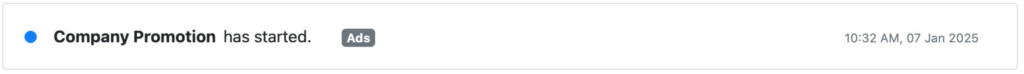Notifications
Bell Icon
When there are new notifications, the bell icon shows a red dot. Tap (or click) on it to view your notifications.
Mobile:

Desktop:
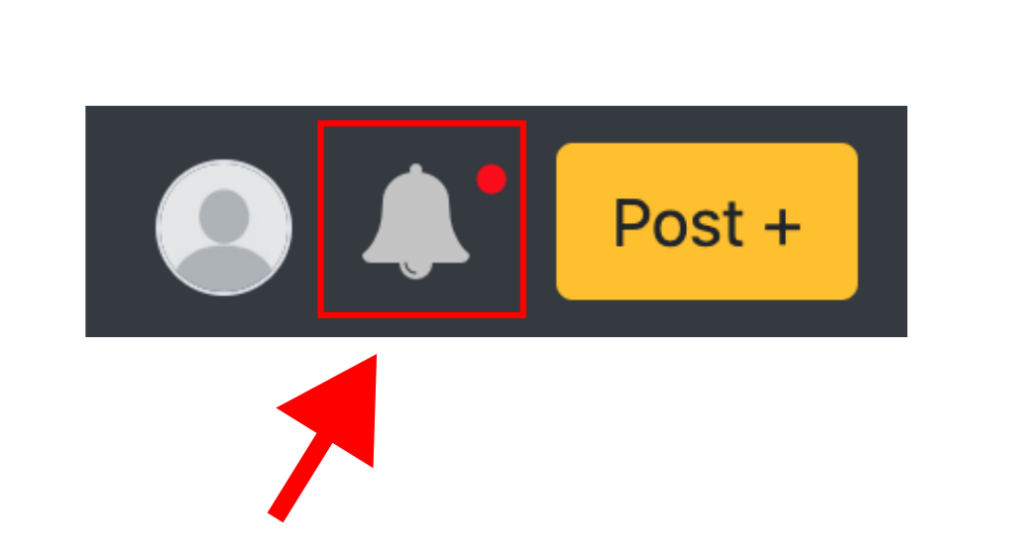
There are various types of Notifications: Post, Buy & Sell, Auction, Question & Answer, Task Offer, Feedback, and Ad.
Post Notifications
When your post ends, a notification showing “[Your Post Name] has ended” will pop up.
Mobile

Desktop
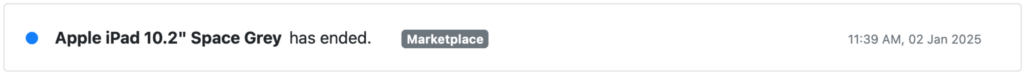
Buy & Sell Notifications
Buy
If you buy an item, a notification showing “You’ve purchased: [Item Name]” will pop up.
Mobile

Desktop
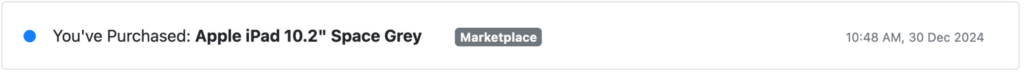
Sell
If you sell an item, a notification showing “[Item Name] has been sold.” will pop up.
Mobile

Desktop
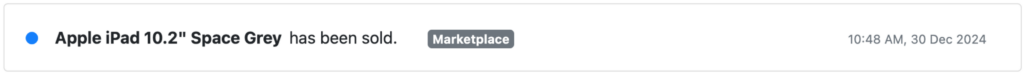
Auction Notifications
Auction Won
If you have won an auction, a notification showing “Auction Won: [Item Name]” will pop up.
Mobile

Desktop
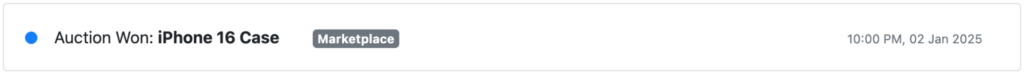
Auction Lost
If you have lost an auction, a notification showing “Auction Lost: [Item Name]” will pop up.
Mobile
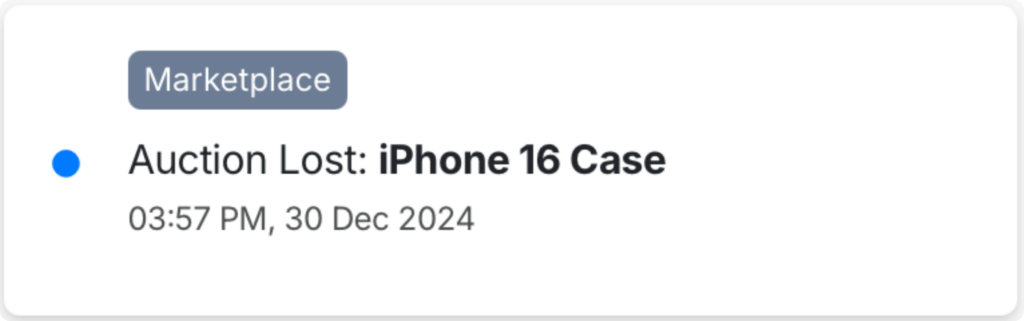
Desktop
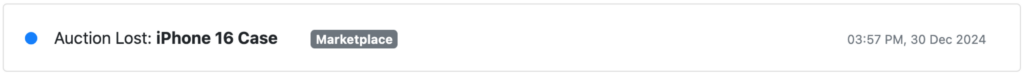
Auction Ended
If you are the seller and your auction ends, a notification showing “[Item Name] has ended” will pop up.
Mobile

Desktop
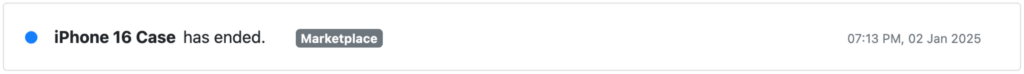
Question & Answer Notifications
Question
If your post receives a question, a notification showing “[Item Name] has received a question.” will pop up.
Mobile
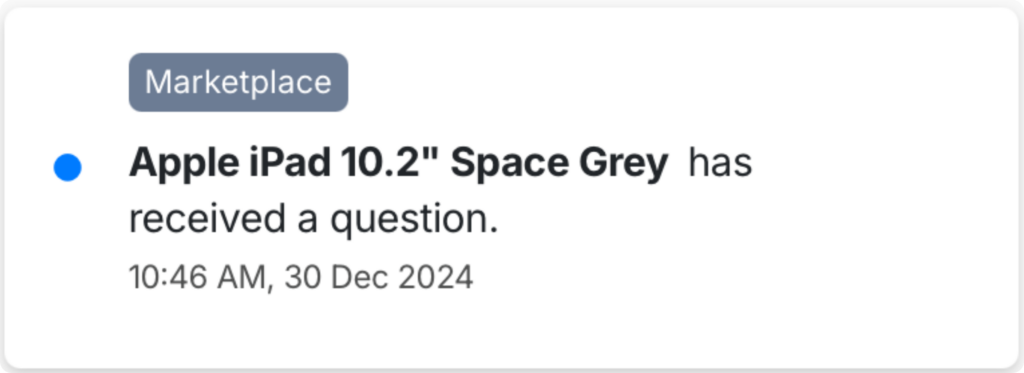
Desktop

Answer
If the seller answers your question, a notification showing “[Item Name] has received an answer.” will pop up.
Mobile
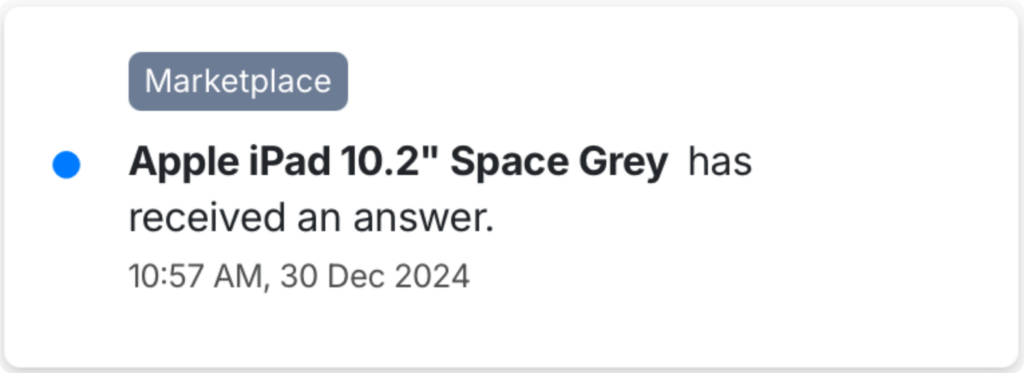
Desktop
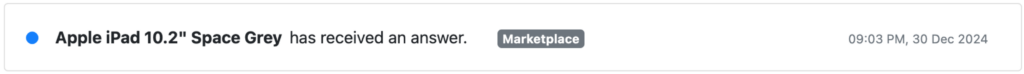
Task Offer Notifications
Offer
If your task receives an offer, a notification showing “[Task Name] has received an offer.” will pop up.
Mobile

Desktop

Answer
If you receive an answer from the hirer, a notification showing “[Task Name] has received an answer.” will pop up.
Mobile

Desktop

Feedback Notifications
If another user gives you a feedback, a notification showing “You have received a Feedback” will pop up.
Mobile
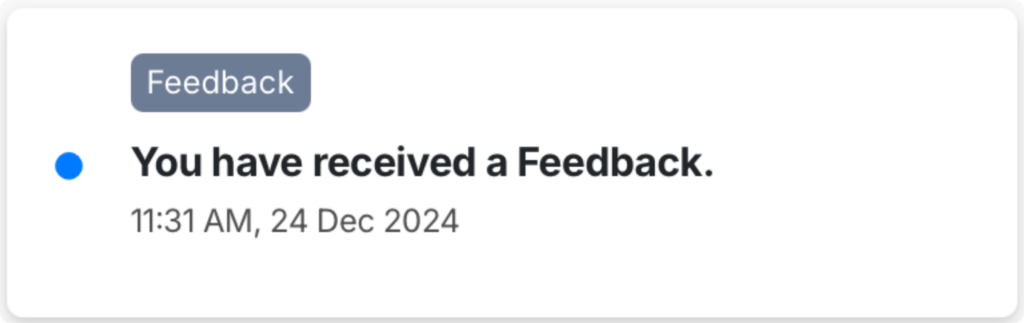
Desktop

Ad Notifications
Ad Accepted
If your ad is accepted, a notification showing “[Ad Campaign Name] has been accepted.” will pop up.
Mobile
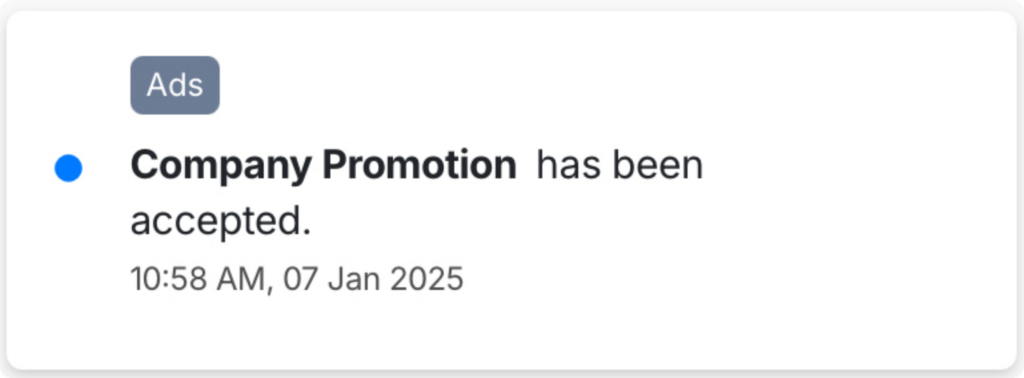
Desktop
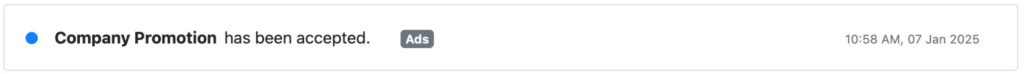
Ad Rejected
If your ad is rejected, a notification showing “[Ad Campaign Name] has been rejected.” will pop up.
Mobile

Desktop
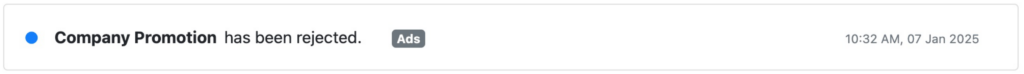
Ad Ended
If your ad has ended, a notification showing “[Ad Campaign Name] has ended.” will pop up.
Mobile
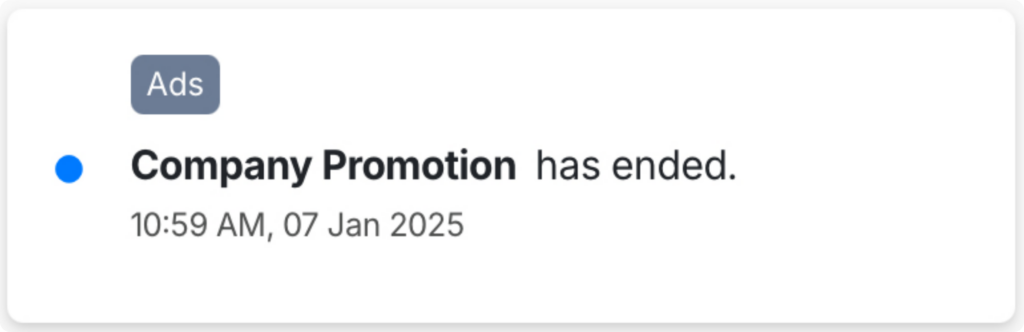
Desktop
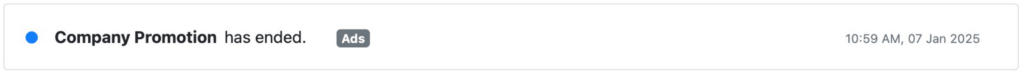
Ad Started
If a standby ad gets started, a notification showing “[Ad Campaign Name] has started.” will pop up.
Mobile
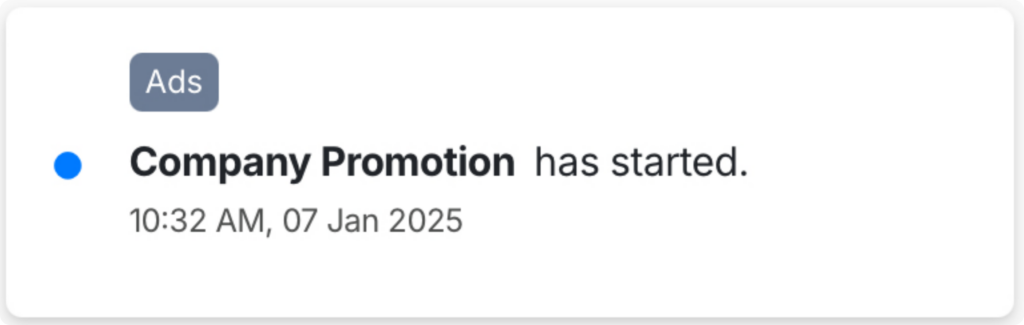
Desktop