How to Sign Up
Mobile (iOS and Android)
1. Tap on the Menu button in the lower right hand corner

2. Tap on ‘Log In’ or the profile icon at the top of the sidebar.

3. Click on ‘Sign Up’ at the bottom of the box.

4. Enter your details. If you are a company or organization, use that as your username.

5. A verification email will have arrived. Click on ‘Confirm Email’ to activate your account.
(If it hasn’t arrived, please check your spam/junk folders.)

Web
1. Click on ‘Log In’ at the top right corner of the page.
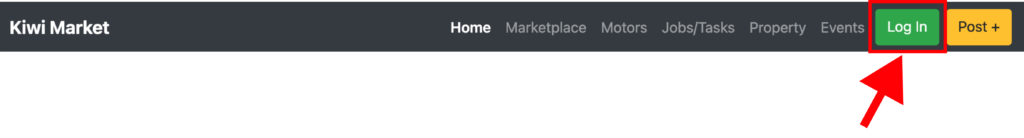
2. Click on ‘Sign Up’ at the bottom of the box.

3. Enter your details. If you are a company or organization, use that as your username.

4. A verification email will have arrived. Click on ‘Confirm Email’ to activate your account.
(If it hasn’t arrived, please check your spam/junk folders.)
