How to Search for Jobs/Tasks
Moving around the Map
Mobile:
Do a spread gesture with your fingers to zoom in. Touch and drag to move around the map. Pinch to zoom out.
Tap on the pin to see details.
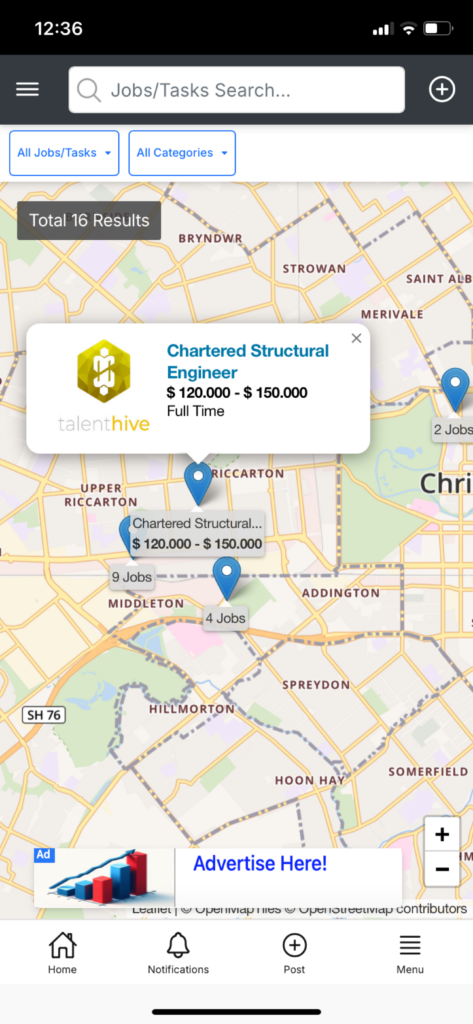
If there are multiple items in a single pin, you can view them by scrolling down inside the popup.
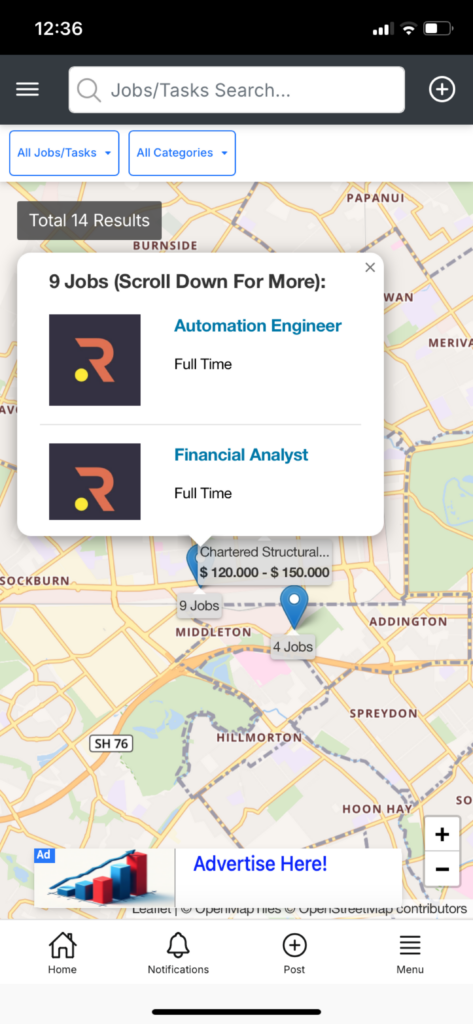
Desktop:
Scroll forward to zoom in. Click and drag to move around the map. Scroll back to zoom out. The job/task boxes on the right will correspond to the results on the map.
Click on the pin to see details.
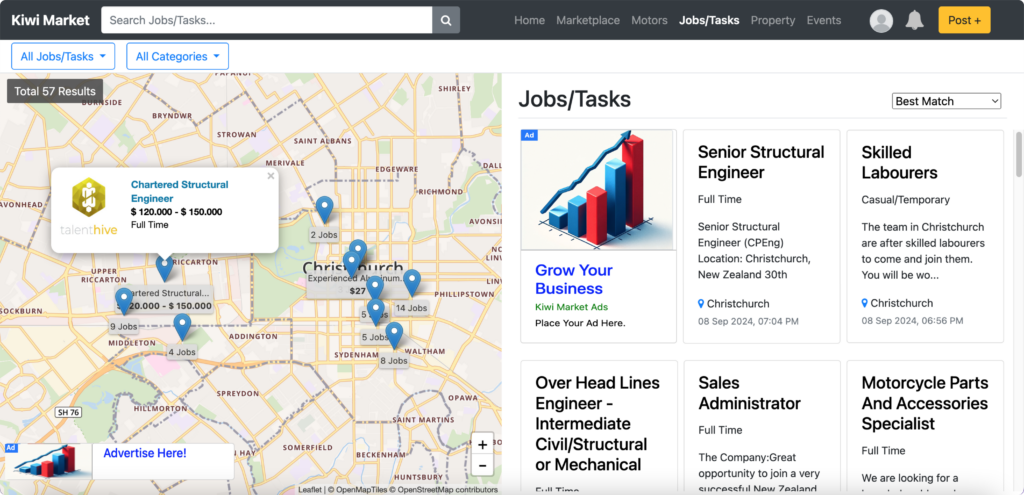
If there are multiple items in a single pin, you can view them by scrolling down.
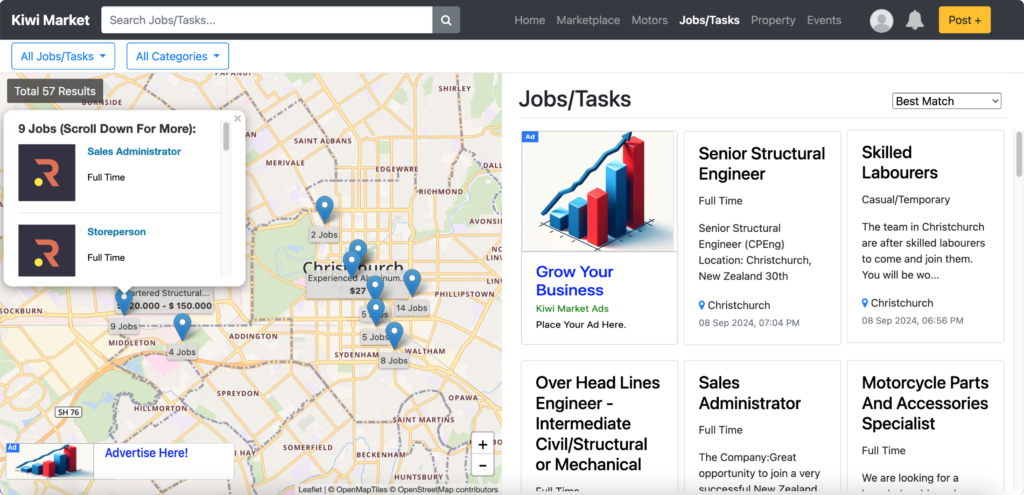
Filters
You can refine the search results by using filters. It’s largely divided into ‘Jobs’ and ‘Tasks’.
For jobs, you can select from: Administration & Office, Banking, Finance, Accounting & Insurance, Construction, Customer Service, Design & Architecture, Education, Training & Childcare, Engineering & Technology, Events & Entertainment, Farming, Fishing & Forestry, Government & Council, Healthcare, Hospitality & Tourism, HR & Recruitment, Information Technology, Legal Services, Manufacturing, Transport & Logistics, Marketing & Communications, Retail & Sales, Trades & Services, Others.
Search Bar
If you want to refine your search further, add a query on the search bar. This could be a job name (eg. accountant) or a task (eg. assemble furniture).