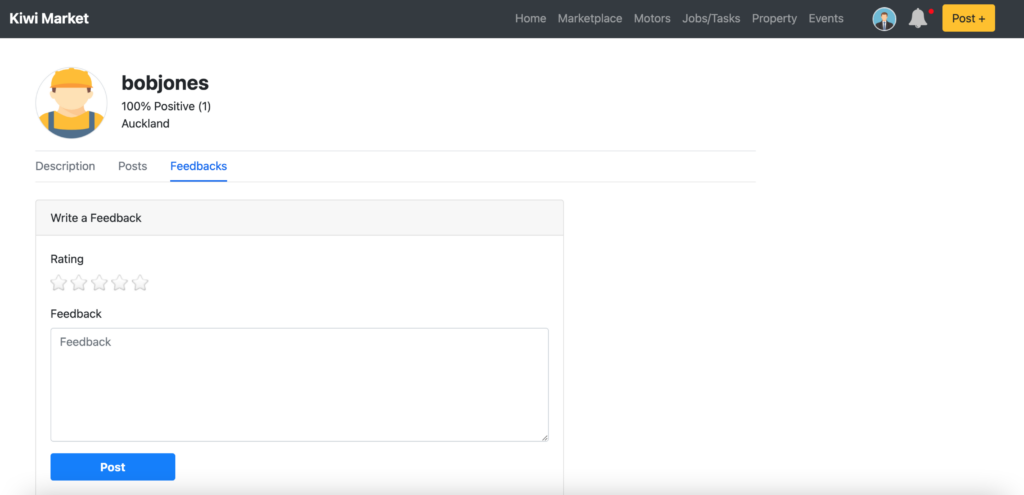How to Hire People for Tasks
Upload your Task
1. Go to the Post page
Mobile: Click on the Post button on the base menu, or the ‘+’ icon on the upper right corner.
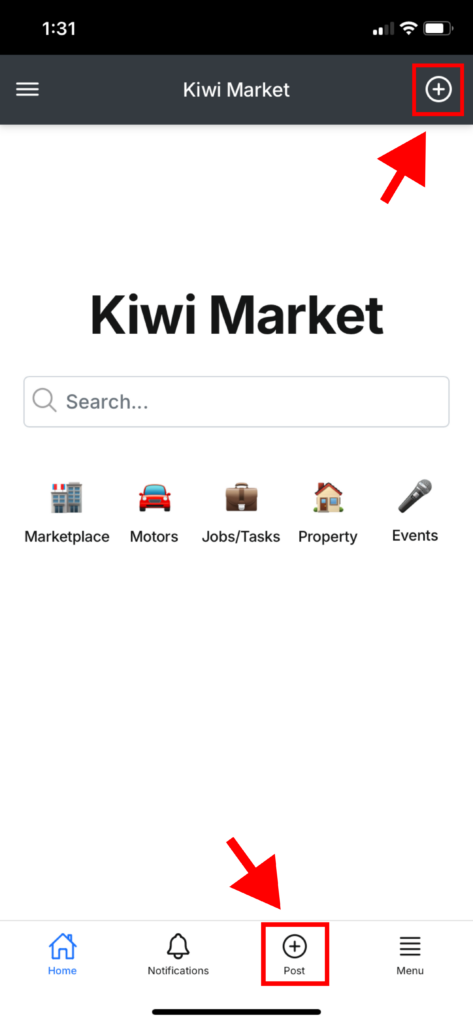
Desktop: Click on the yellow ‘Post +’ button in the upper right hand corner.

Go to the ‘Jobs/Tasks’ section and fill out the form.
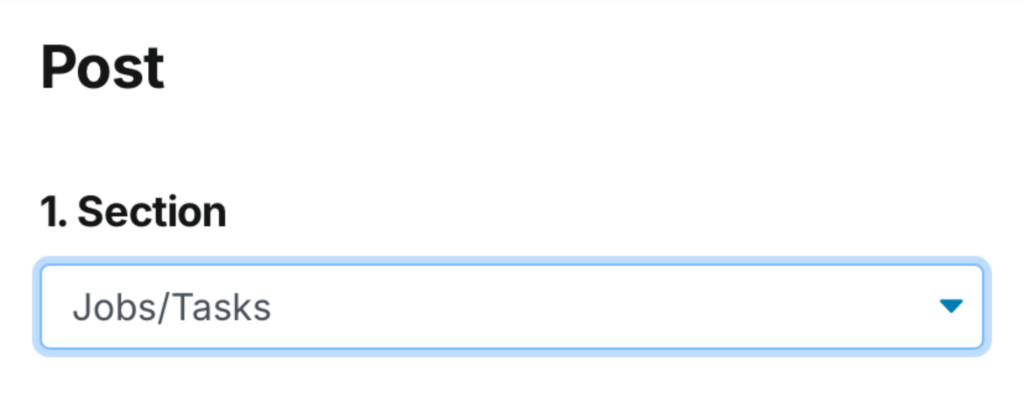
(For a detailed guide, go to ‘Post a Job or Task‘)
When you have completed filling it out, tap (or click) click on the blue ‘Post’ button at the bottom of the page.

3. Great! Your post is now active. To view your post, tap (or click) on either one of these: photo, title or the view button.
Mobile
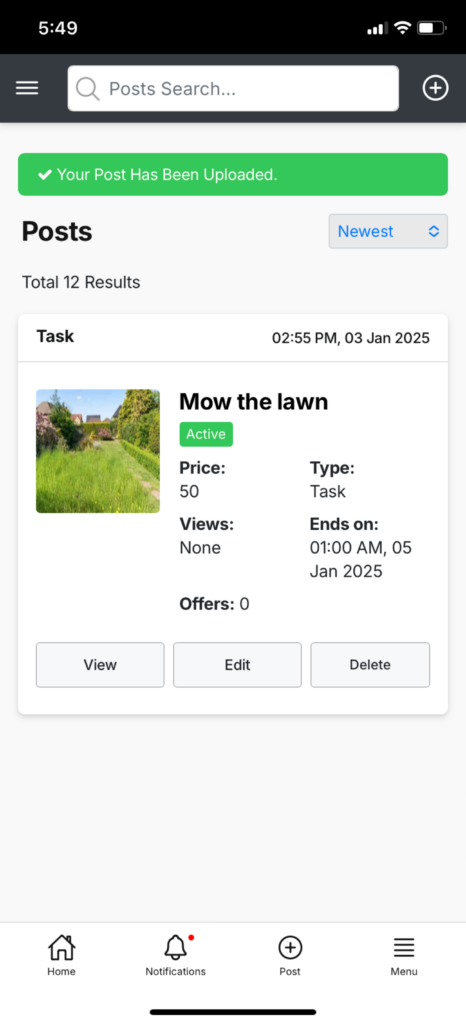
Desktop
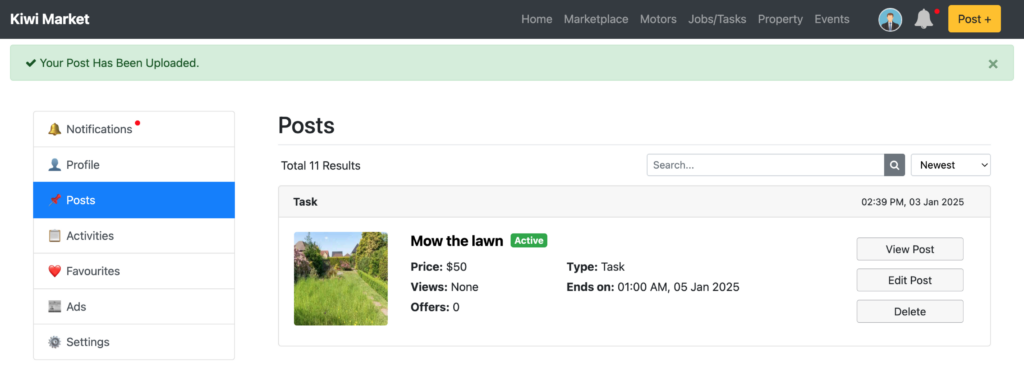
4. Wait for workers to make offers. A notification will show up when an offer is received.
Mobile
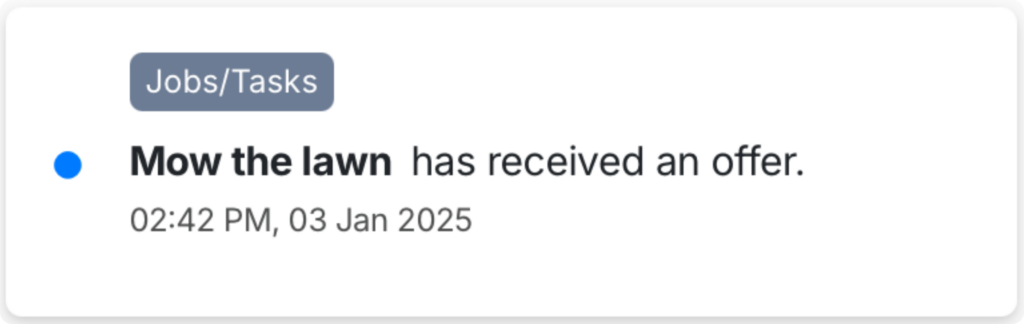
Desktop
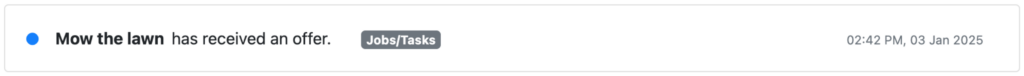
Choose a worker (or many workers)
When you have received offers, look through them and their user profiles. Then, choose a worker (or workers if you need many) and contact them. Proceed to arrange task date, time, location and payment.
Mobile
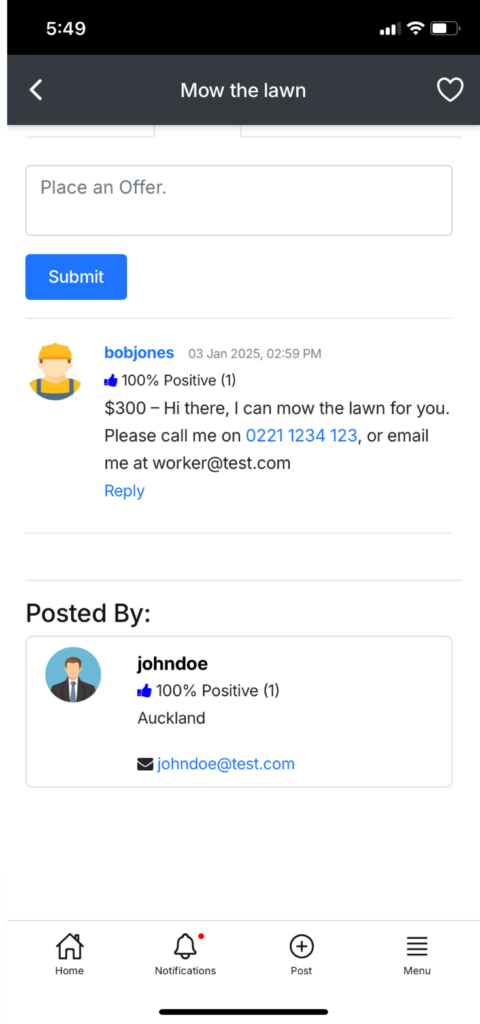
Desktop
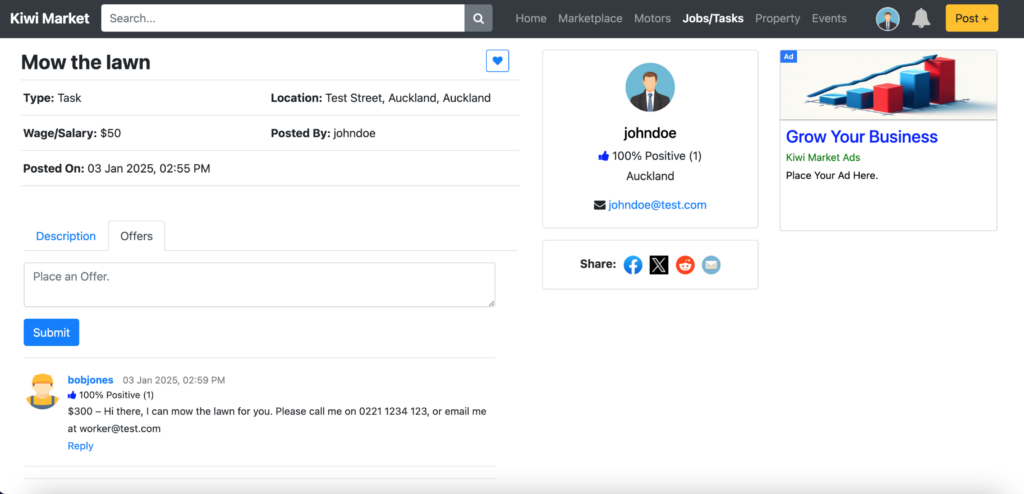
Give a Feedback
You can give the worker a feedback after the task is complete.
Mobile
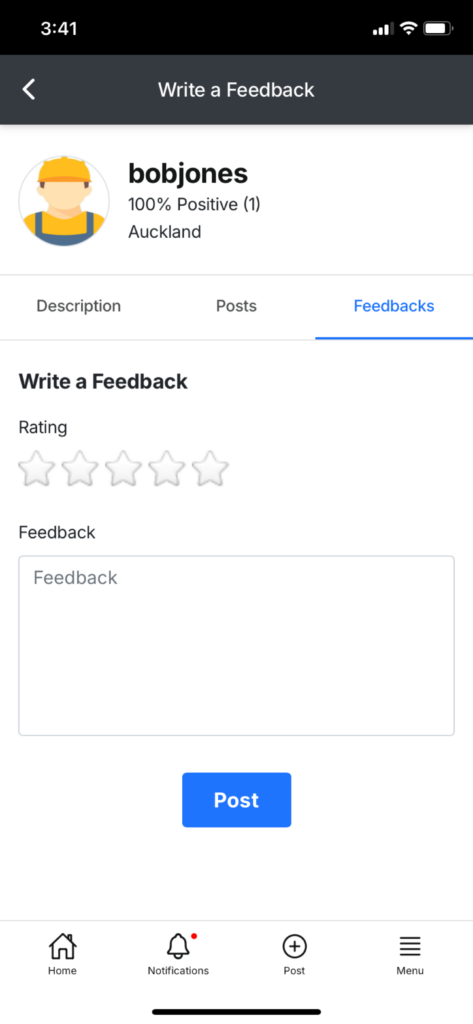
Desktop