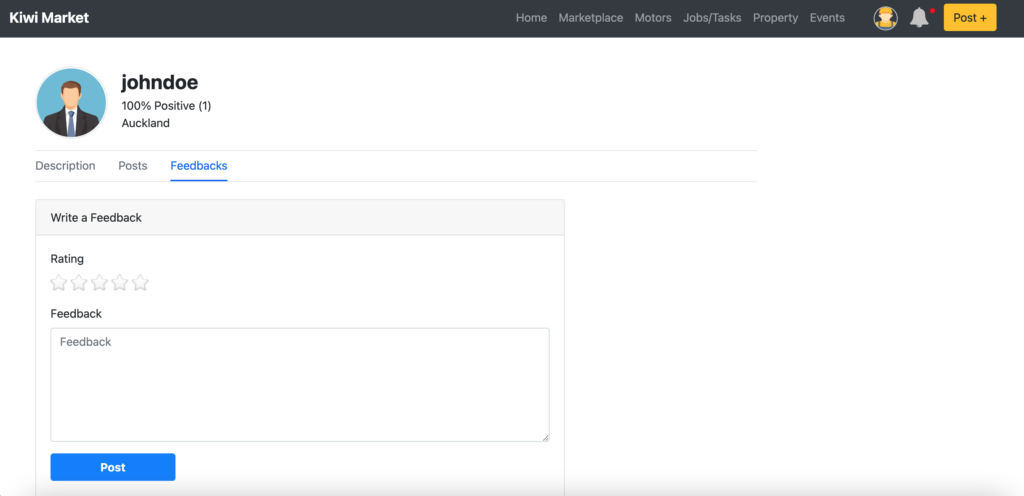Kiwi Market Help Centre
How to Apply and Work on Tasks
Make an offer
Scroll down and tap (or click) on the ‘Offers’ tab. Then write in the price you are willing to receive, a short description and contact details.. (eg. $300 – Hi there, I can assemble that furniture for you. Please call me on 0221 1234 123, or email me at worker@test.com)
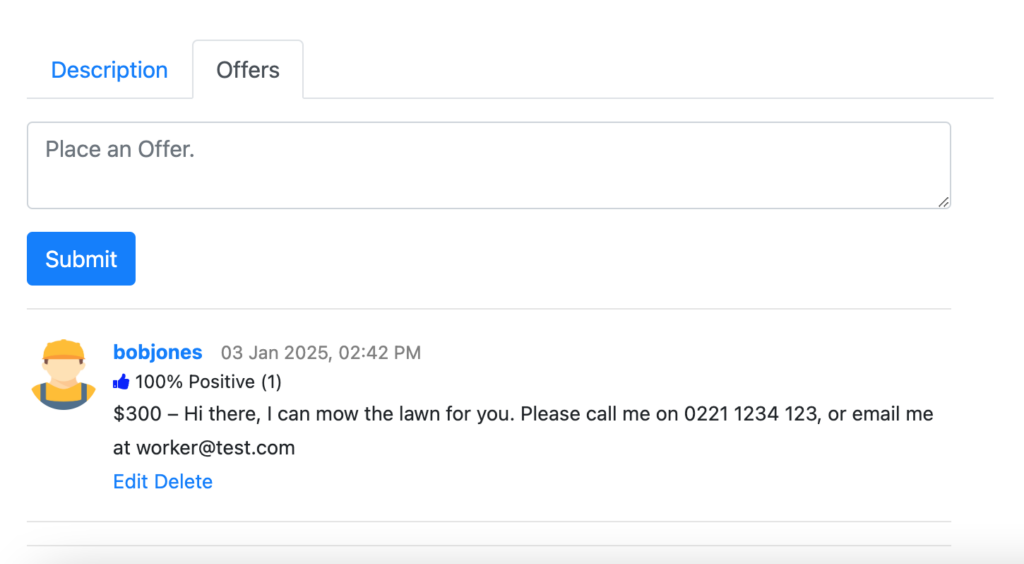
Tips: Add a profile picture and description. You can promote yourself and build trust by filling it in. Having many 5 star reviews also improves your profile’s standing.
Arrange work conditions
If you get selected by the hirer for work, they will contact you. Proceed to arrange task date, time, location and payment.
Give a Feedback
You can give the worker a feedback after the task is complete.
Mobile
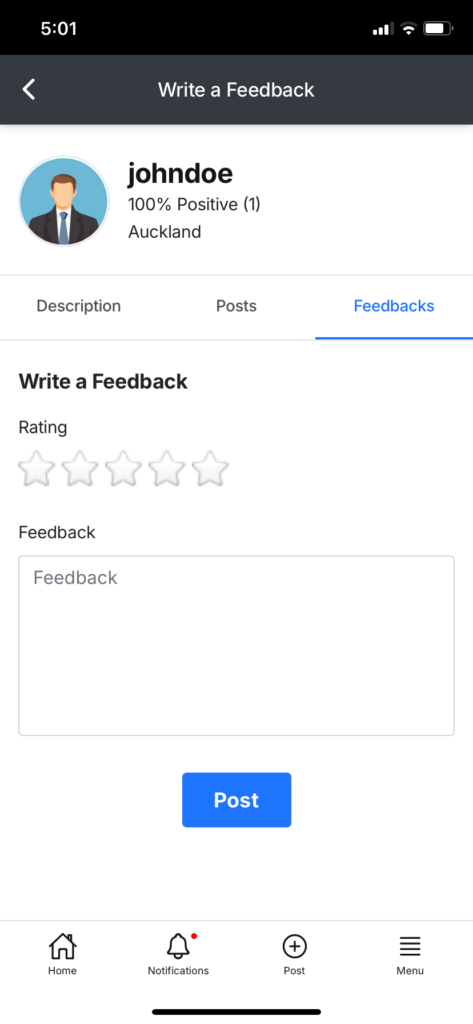
Desktop