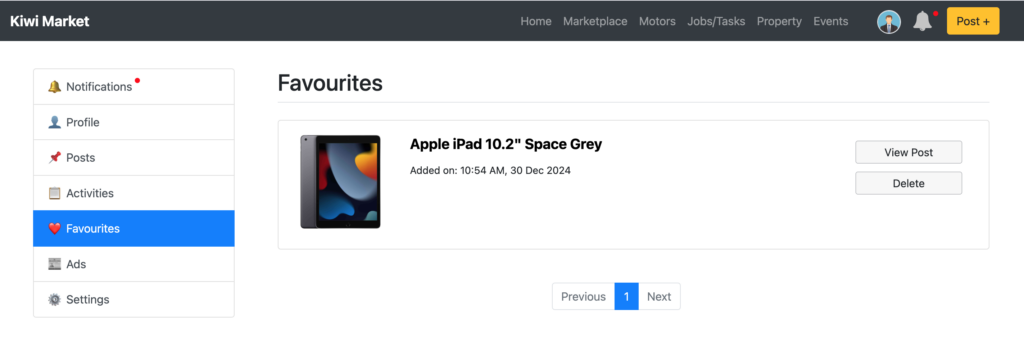Kiwi Market Help Centre
How to Add Items to Your Favourites List
Mobile:
To add an item to your favourites list, tap on the heart symbol on the top right hand corner of the page.
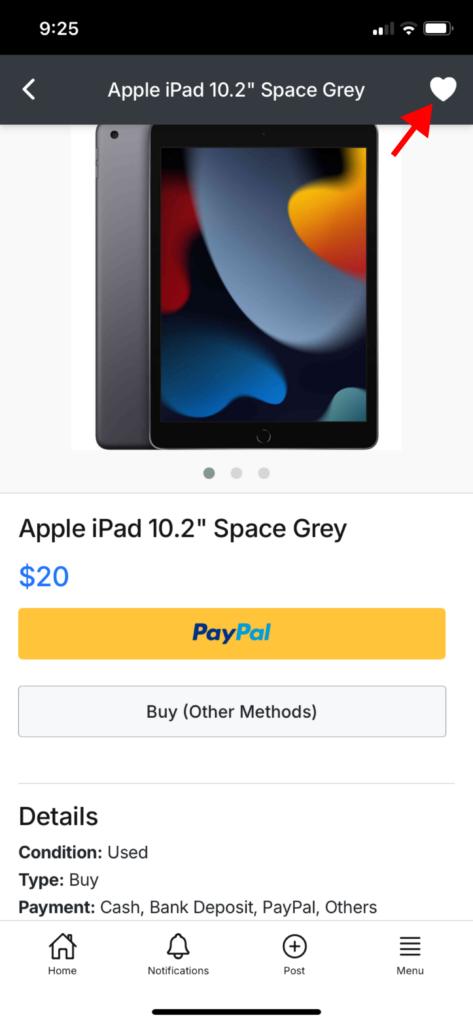
To view your favourites, open up the sidebar and go to ‘Favourites’.
To remove an item from the list, tap ‘Delete’.
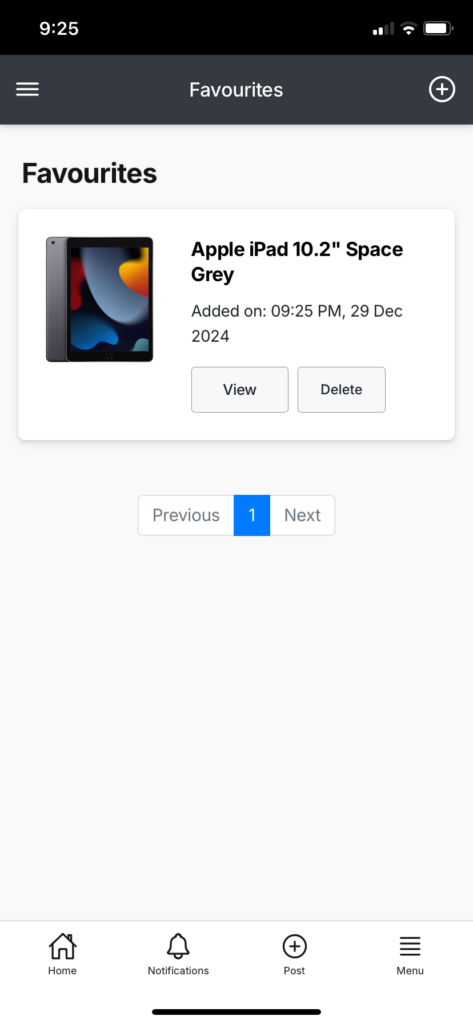
Desktop:
To add an item to your favourites list, click on the heart symbol.

To view your favourites, go to My Page > Favourites
To remove a item from the list, click on ‘Delete’