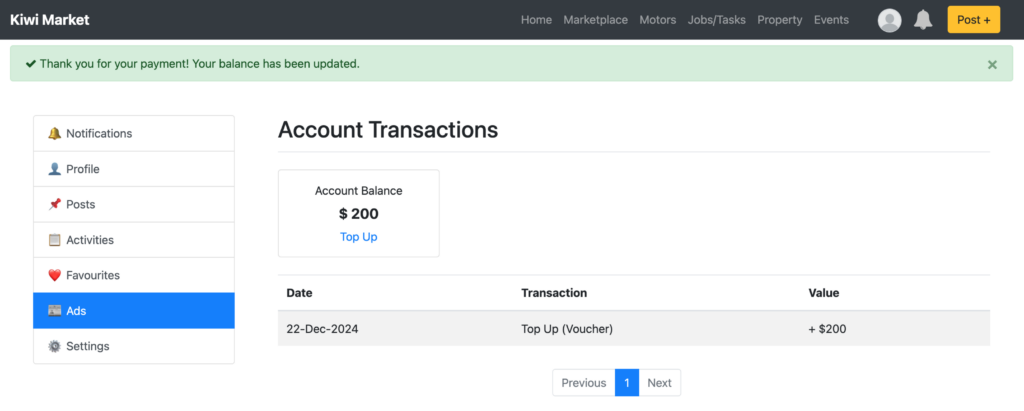How to Top Up Your Account
Account Top Up Page
Go to the Account Top Up page by clicking on ‘Top Up’ at the bottom of the Account Balance box.
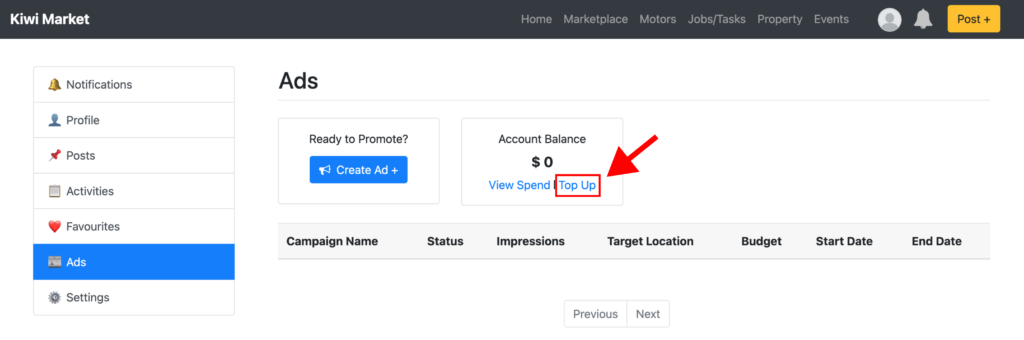
You can then select your preferred payment method: PayPal, Stripe or Voucher.
PayPal
1. Select PayPal by clicking on the icon.
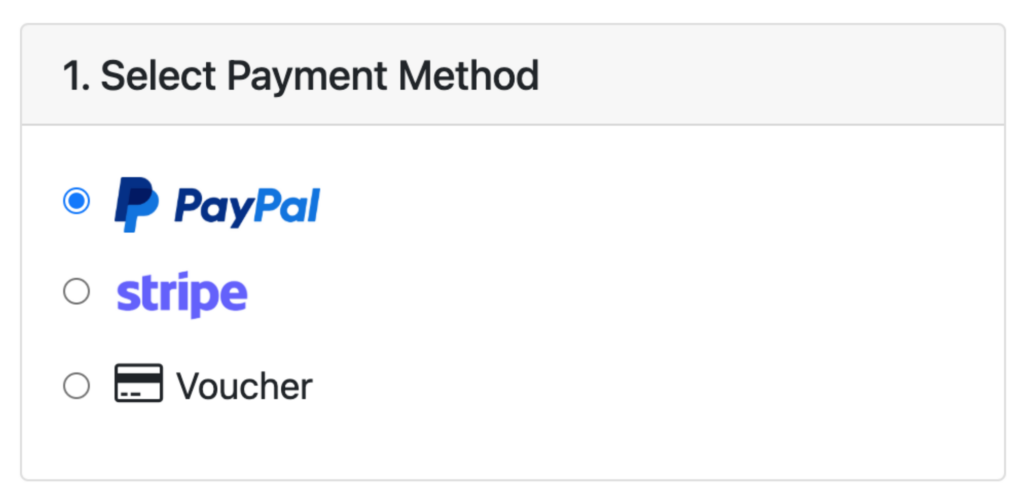
2. Enter in the amount you will top up, then click next. The minimum is $10.
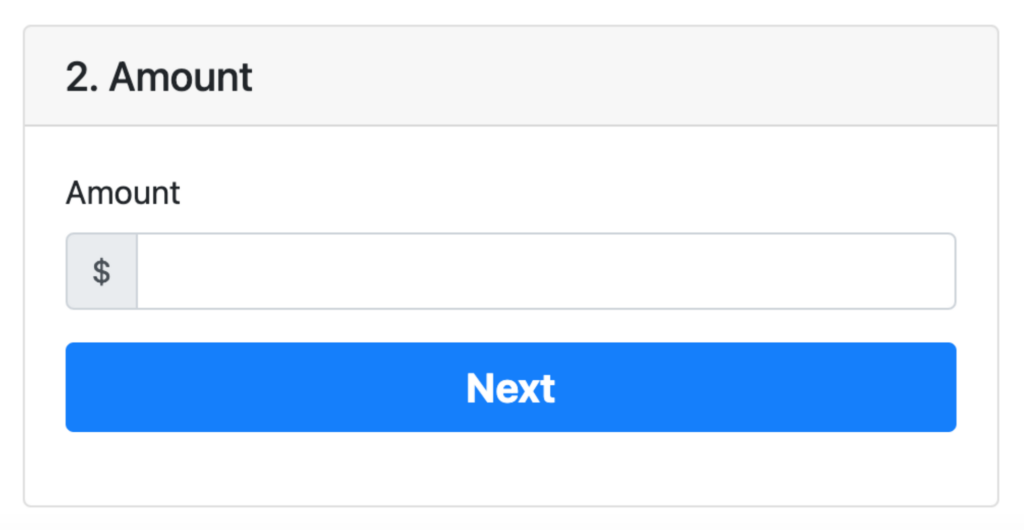
3. The total, including GST and processing fee, will be displayed. Click on the PayPal button, log in and proceed with payment.
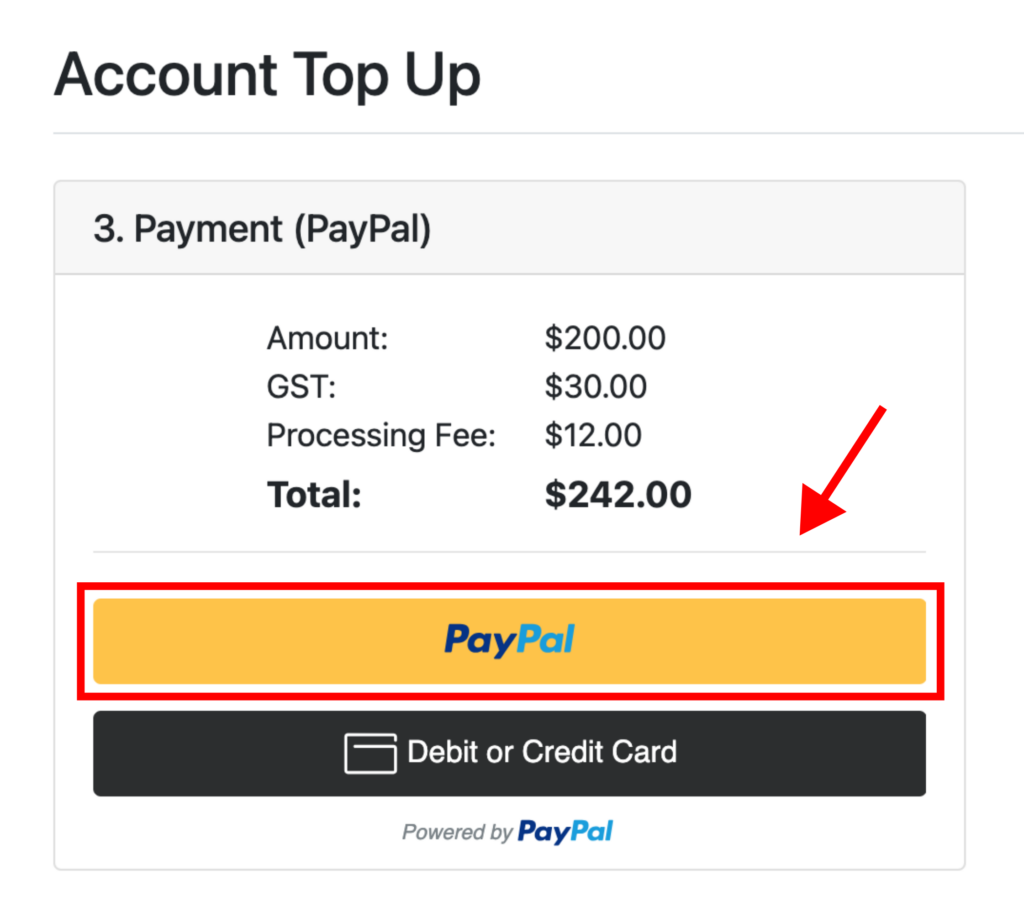
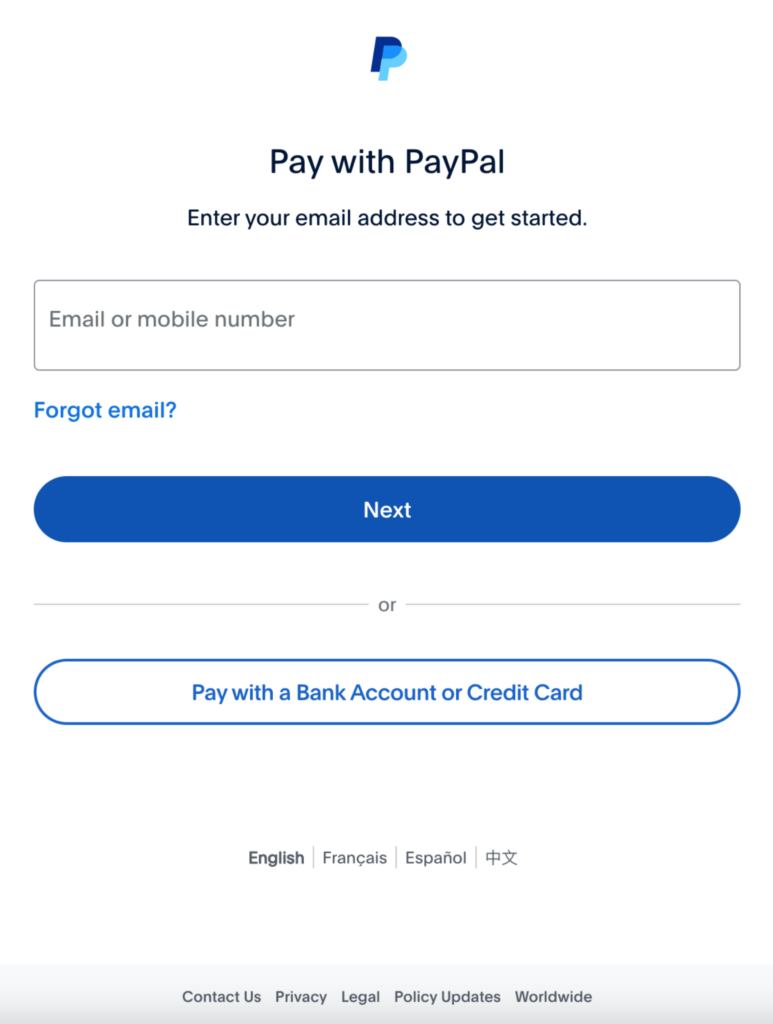
4. If you don’t have a PayPal account and prefer to pay by card, click on the ‘Debit or Credit Card’ button, enter in your card and contact details, then click on the payment button below.

5. Great! Your top up is complete. To view your receipt, click on the document icon.
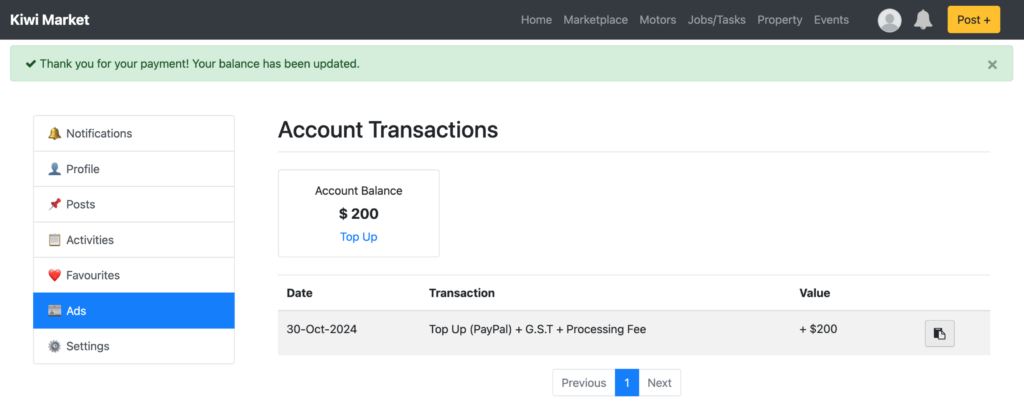
Stripe
1. Select Stripe by clicking on the icon.
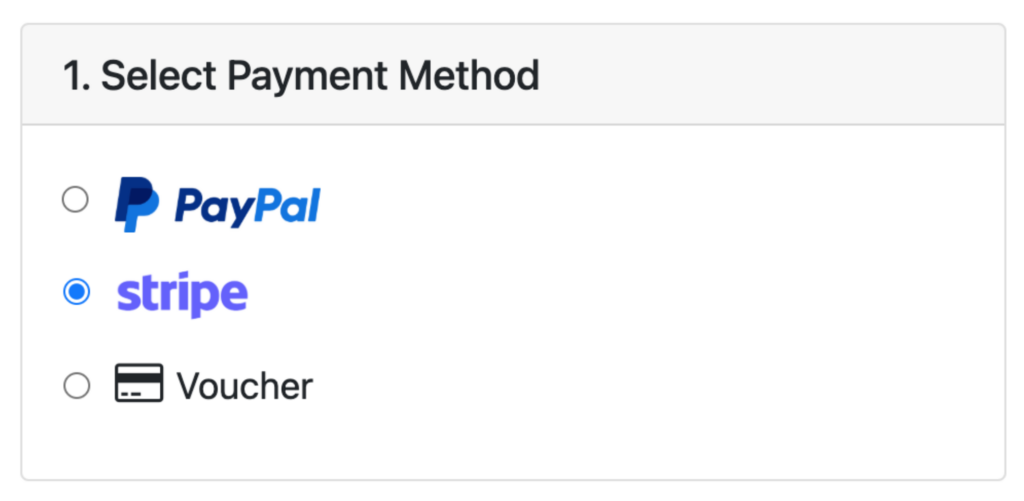
2. Enter in the amount you will top up, then click next. The minimum is $10.
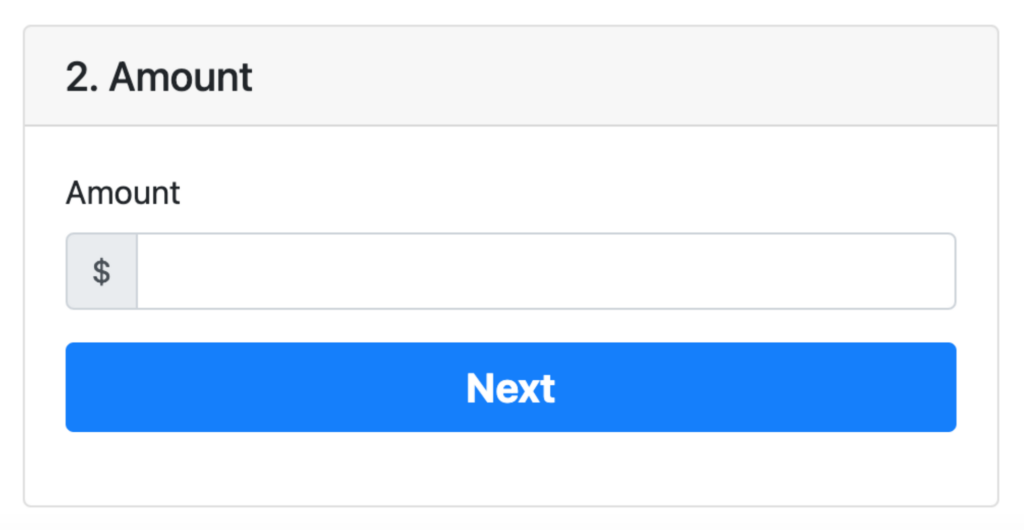
3. The total, including GST and processing fee, will be displayed. Click on the ‘Stripe Checkout’ button to go to proceed.
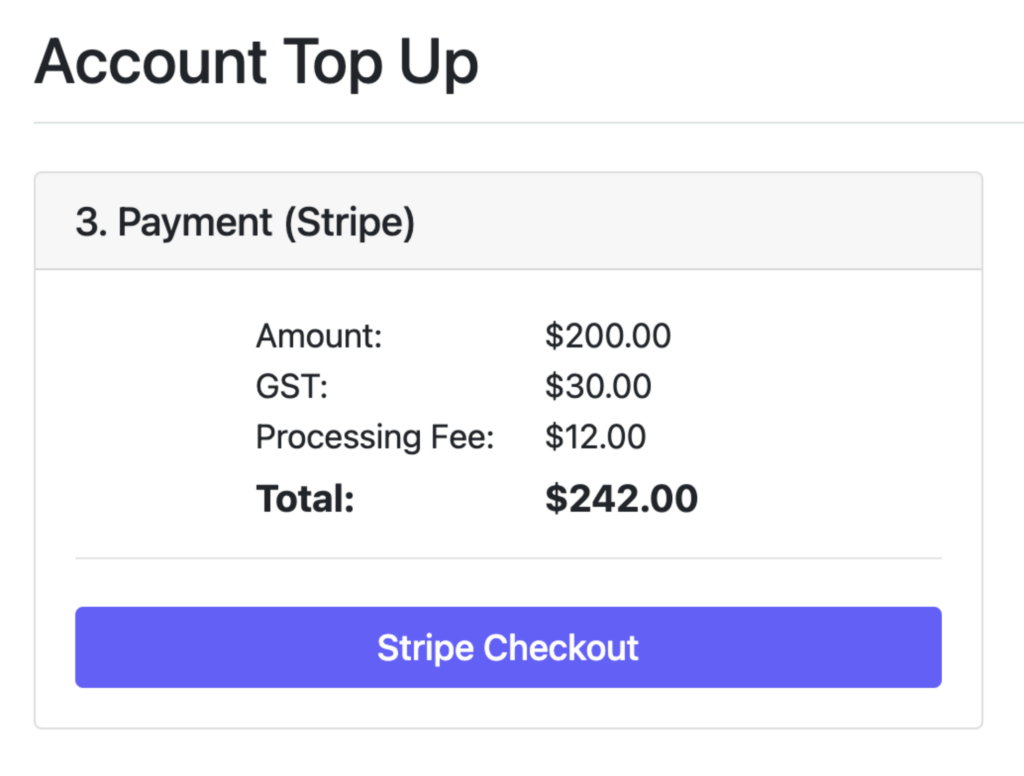
4. Enter in your contact and card details, then click on ‘Pay’.
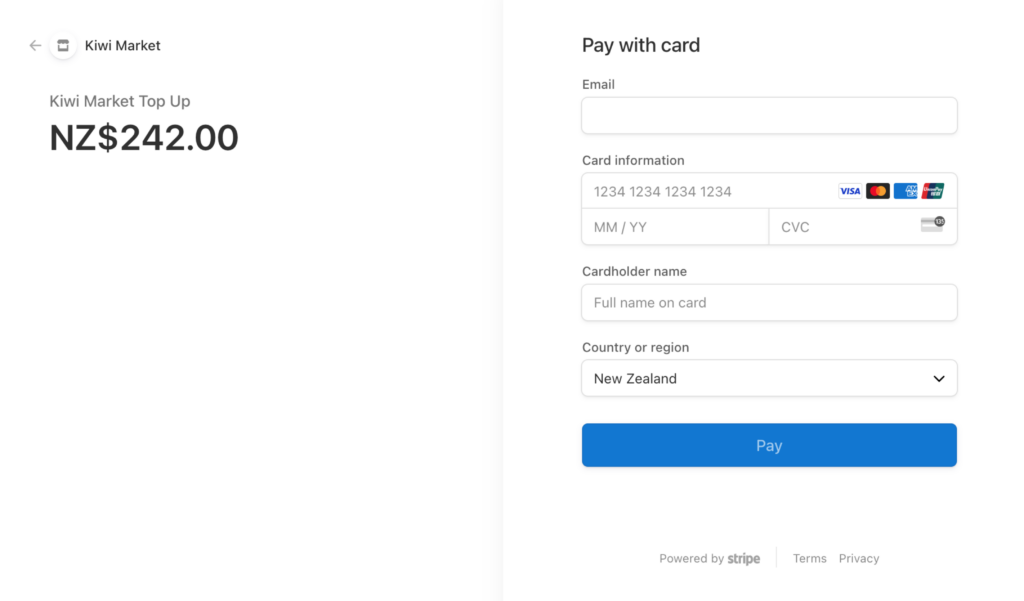
5. Great! Your top up is complete. To view your receipt, click on the document icon.
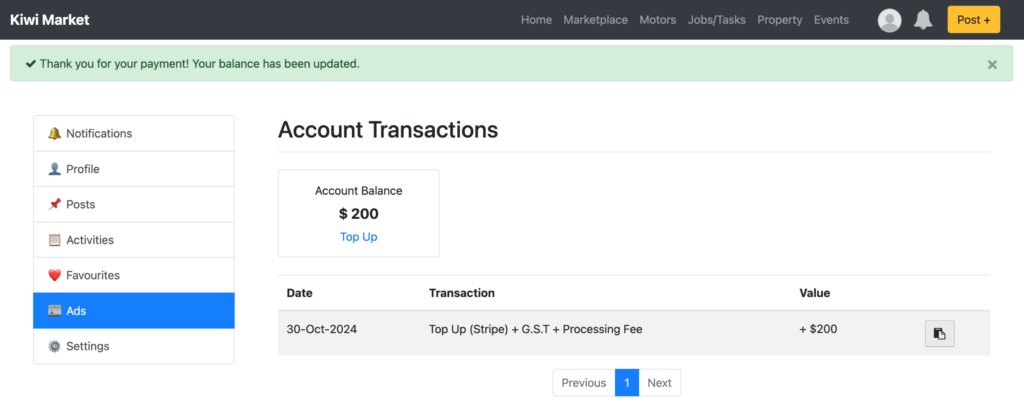
Voucher
1. Select Voucher by clicking on the icon.

2. Enter in your voucher code, then click on ‘Apply’.
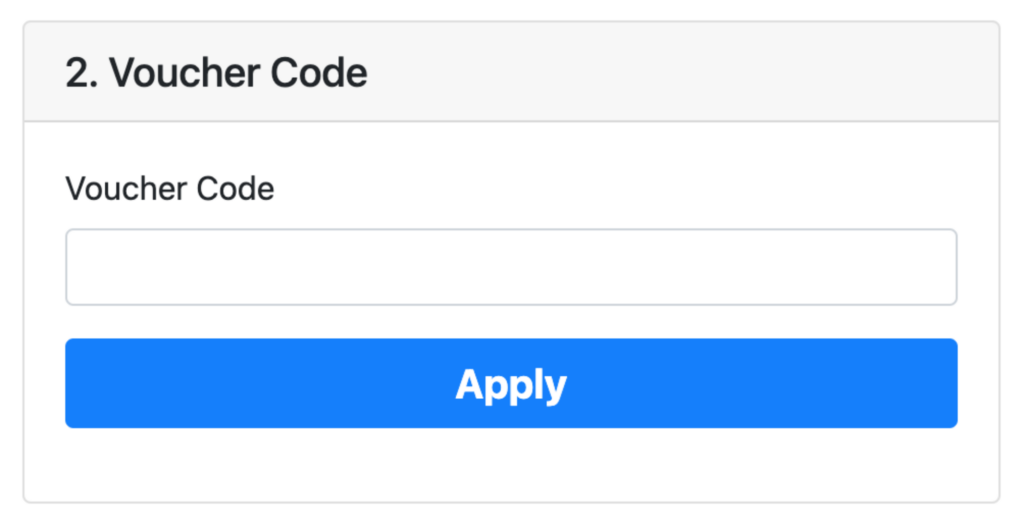
3. Great! Your top up is complete.