Selling an Item
Post an Item for Sale
1. Go to the Post page
Mobile: Click on the Post button on the base menu, or the ‘+’ icon on the upper right corner.
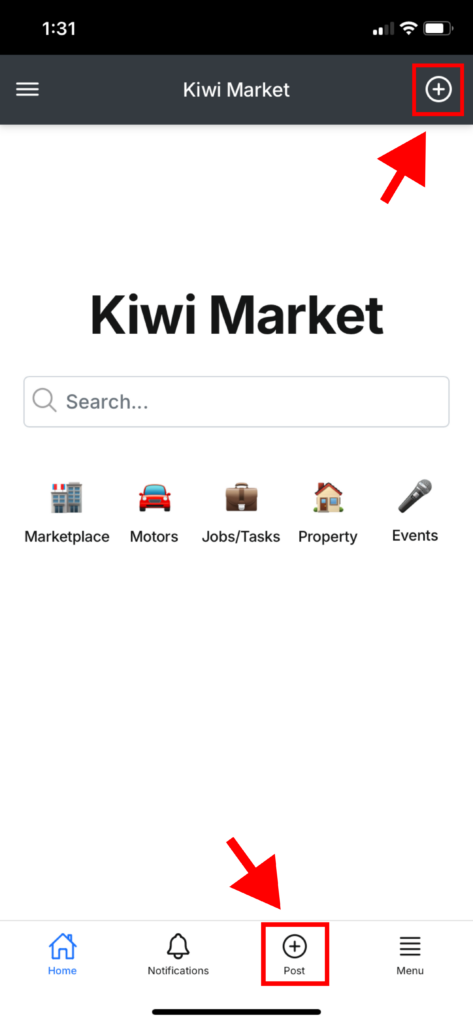
Desktop: Click on the yellow ‘Post +’ button in the upper right hand corner.

2. Choose your section (Marketplace or Motors) and fill out the form. For detailed guides, go to:
When you have completed filling it out, tap (or click) click on the blue ‘Post’ button at the bottom of the page.

3. Great! Your post is now active. To view your post, tap (or click) on either one of these: photo, title or the view button.
Mobile
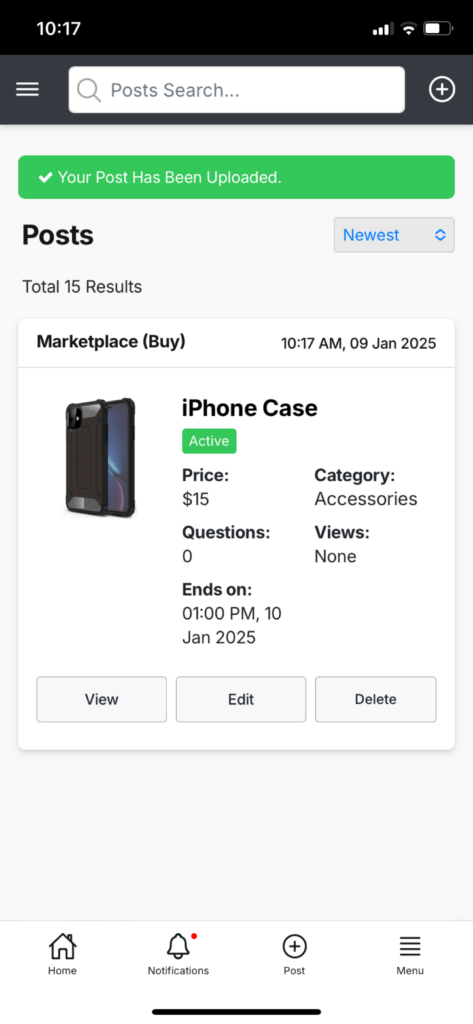
Desktop
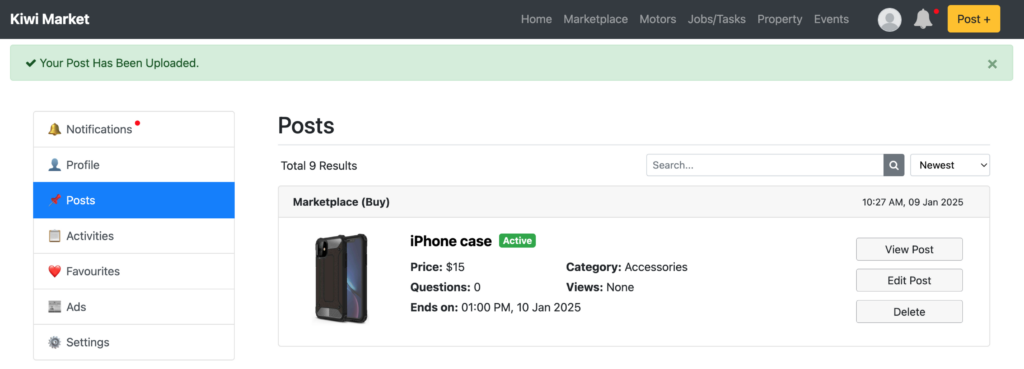
After an item is sold
1. When a buyer purchases your item, you will get a notification and an email.
Mobile

Desktop
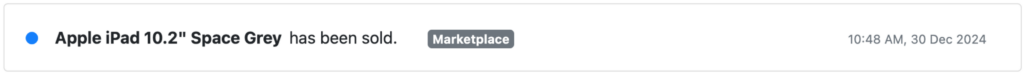
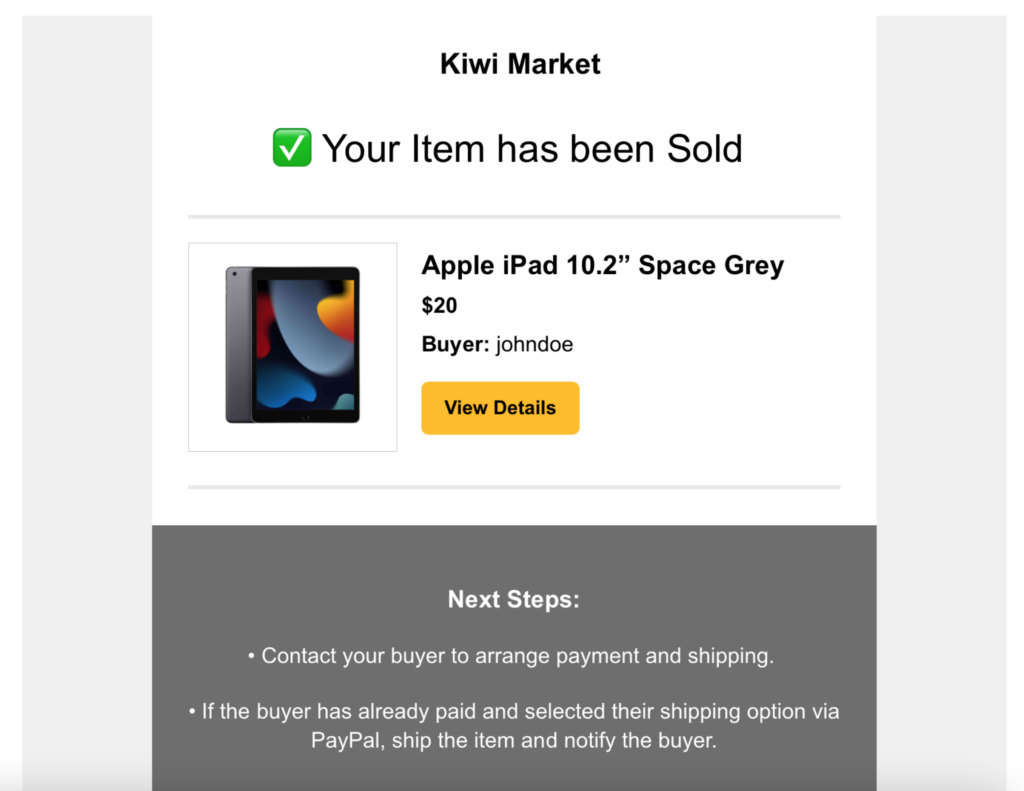
2. Depending on the payment method selected by the buyer, the following procedure is slightly different:
2a. Cash, Bank Transfer, Others: Proceed to arranging payment and shipping or pickup with the buyer by tapping (or clicking) the ‘Contact Buyer’ button in your activities page.
Mobile
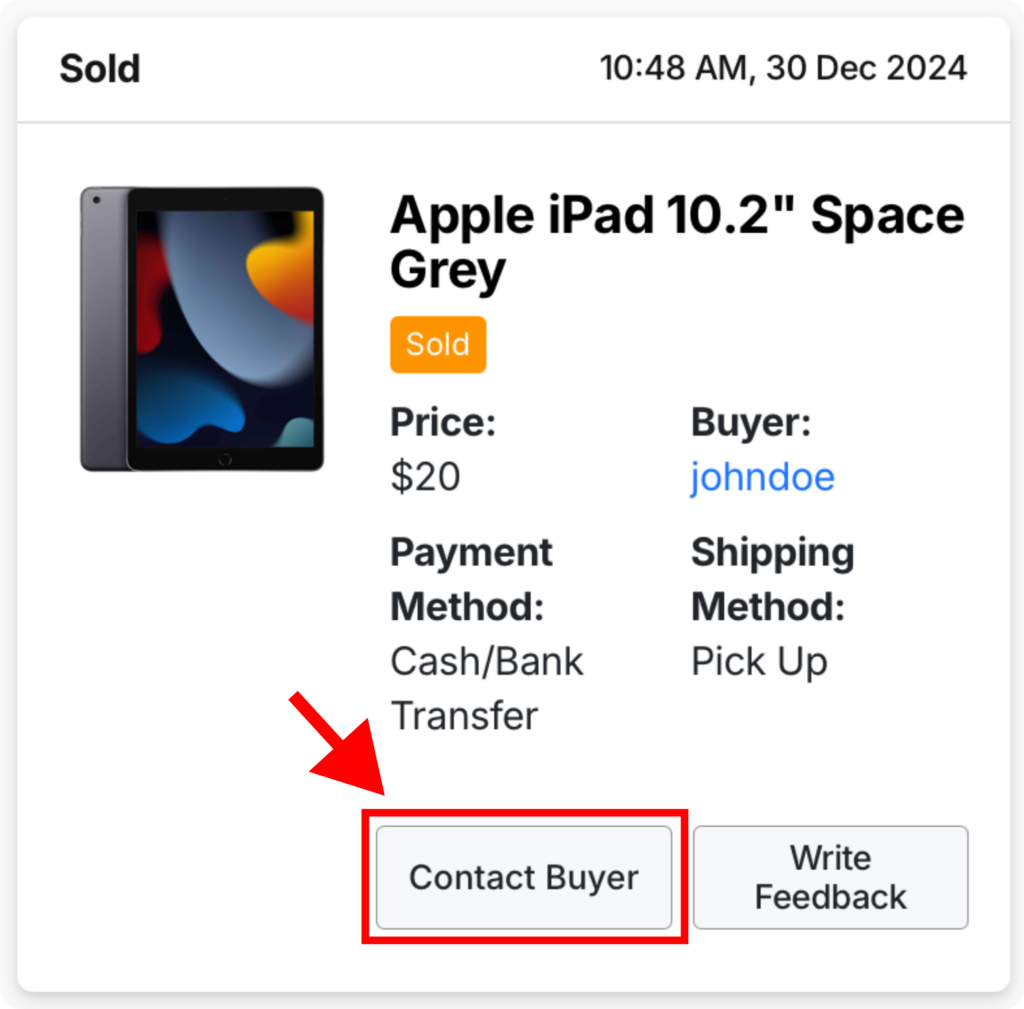
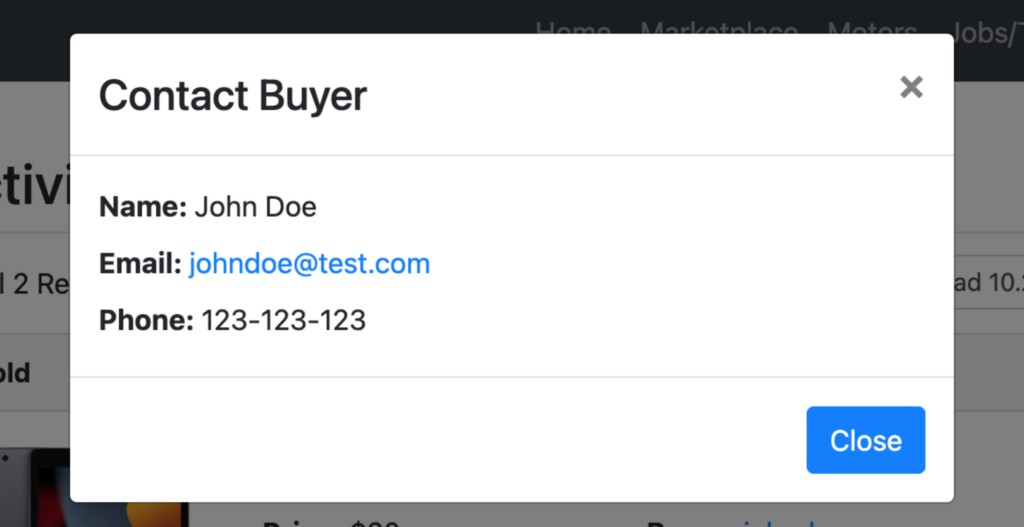
Desktop
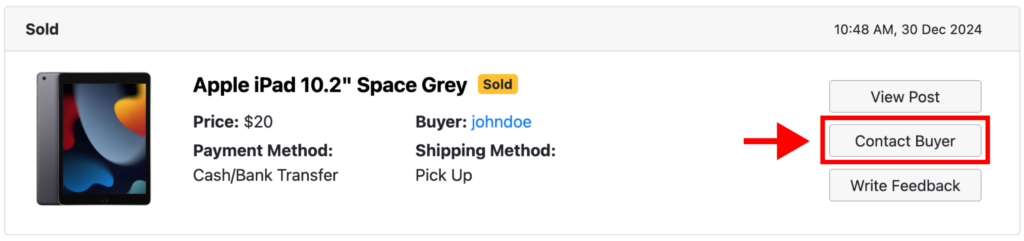
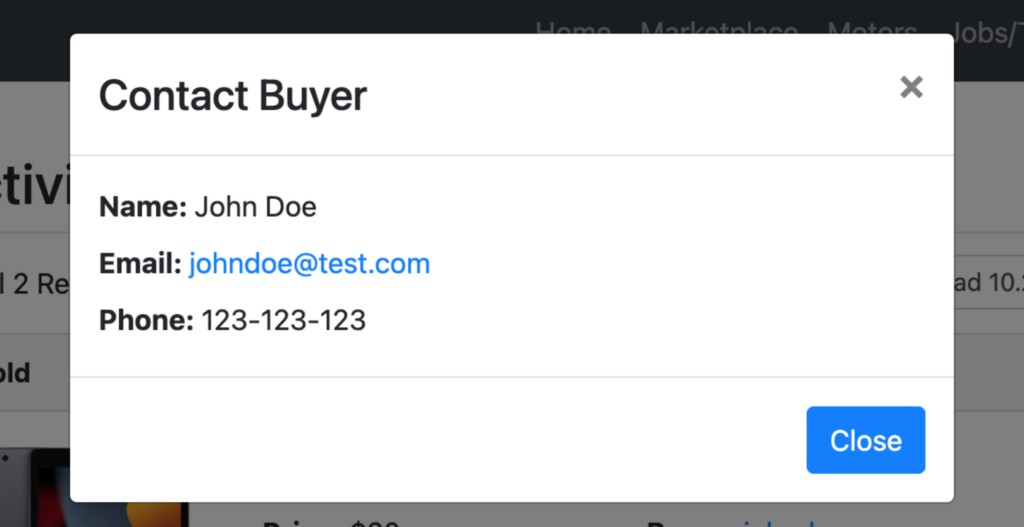
2b. PayPal: Proceed to shipping or pickup of the item with the information on PayPal.
3. You can leave a review of the buyer after the item arrives at their end.
Mobile
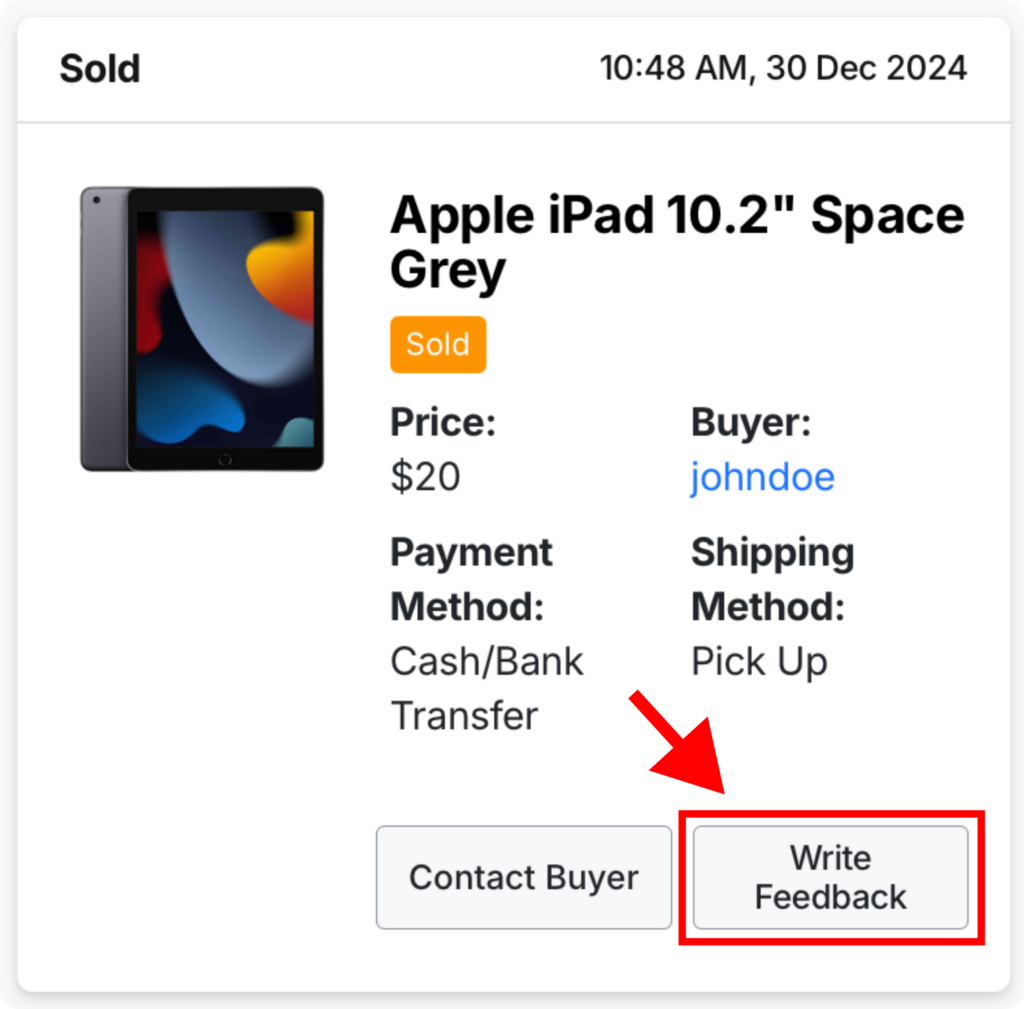
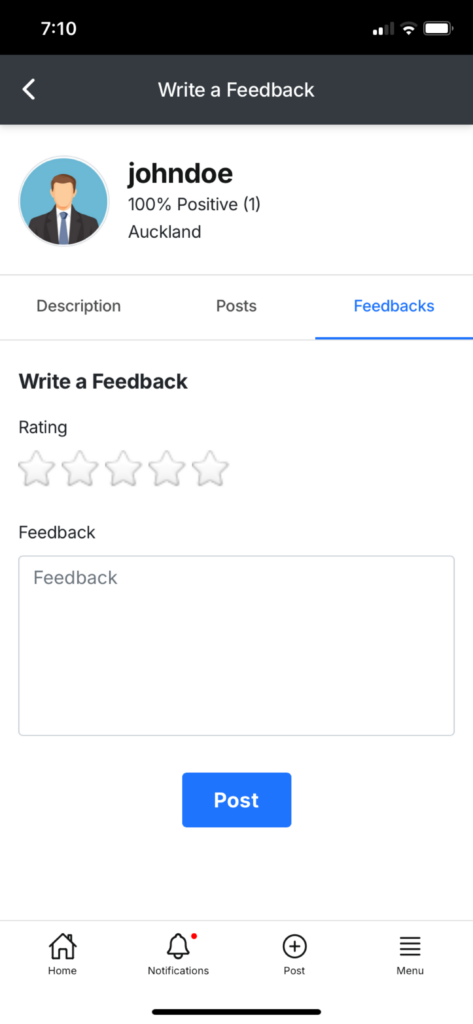
Desktop
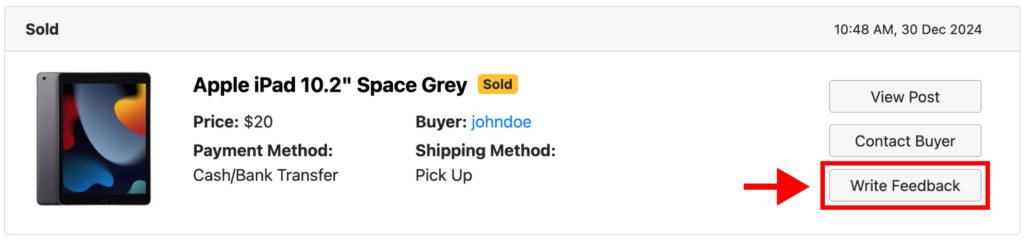
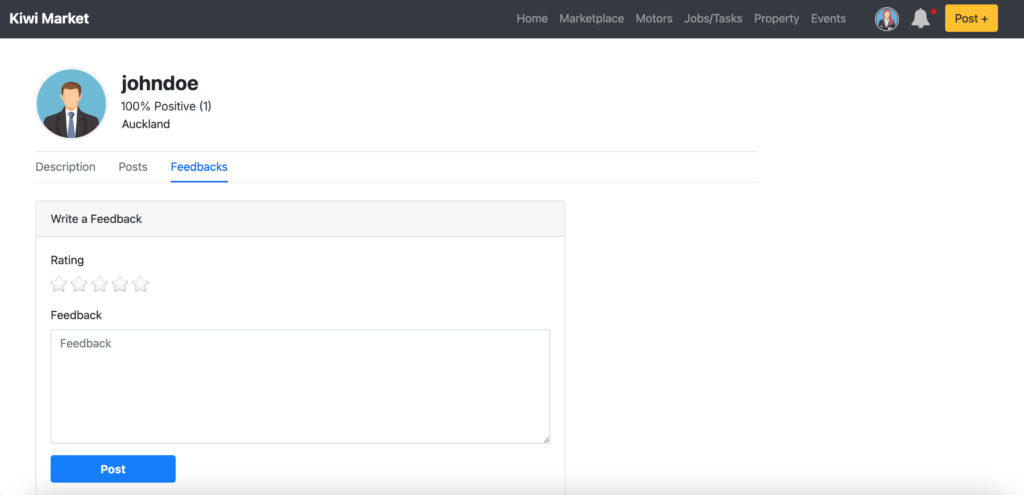
Unsold item that has ended
If your item ends without being sold, you can repost it by following this guide.