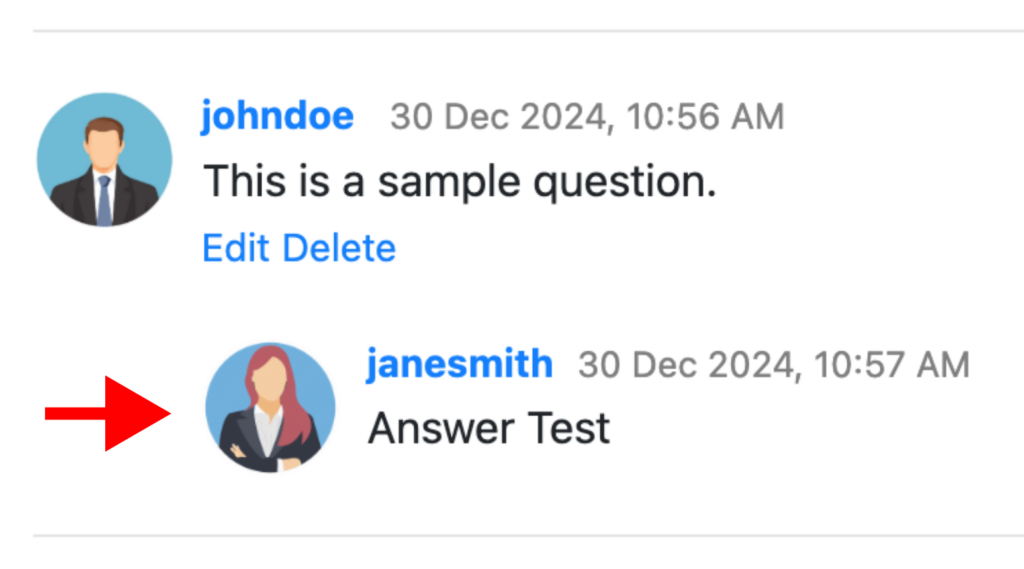Kiwi Market Help Centre
How to Ask Questions to the Seller
Asking questions is a great way to know more about the item you’re interested in. You can even negotiate an offer with the seller!
To ask a question, scroll down to the middle of the page, and tap on ‘Q&A’. For Desktop, it is ‘Questions & Answers’.
Write in your question. 300 characters is the maximum. Tap (or click) on ‘Submit’ when you’re done.
Mobile
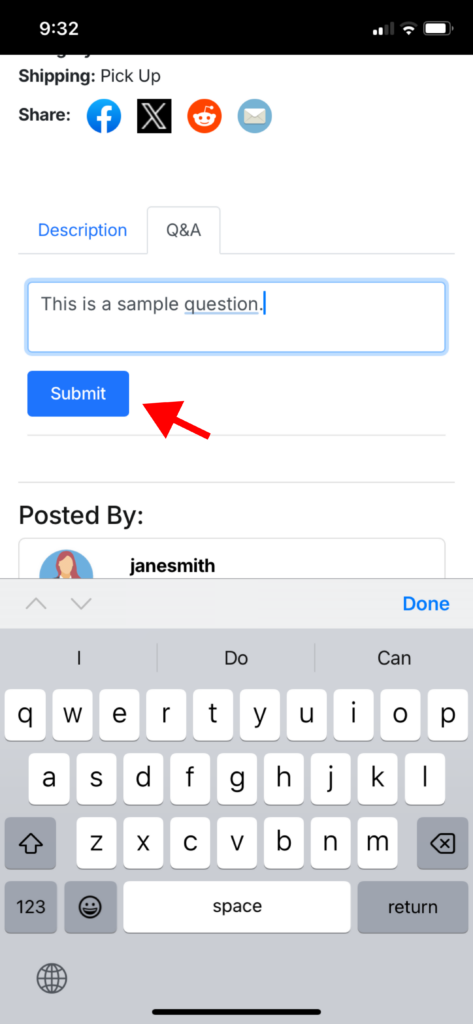
Desktop
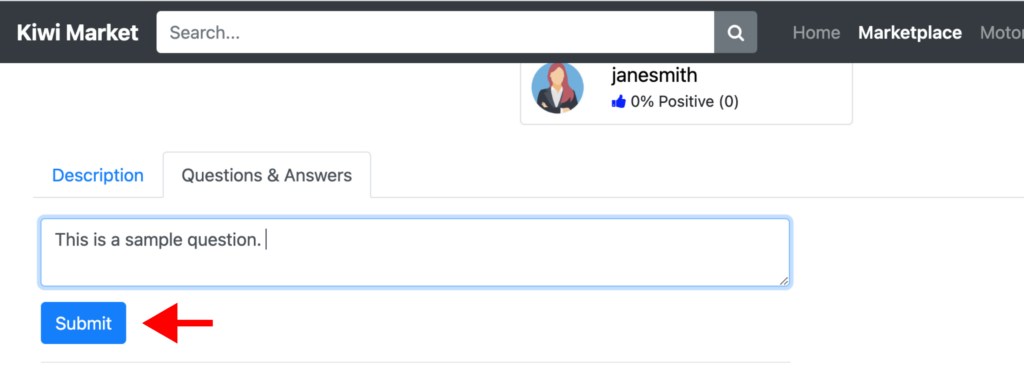
Great! Your question has been submitted.
Mobile
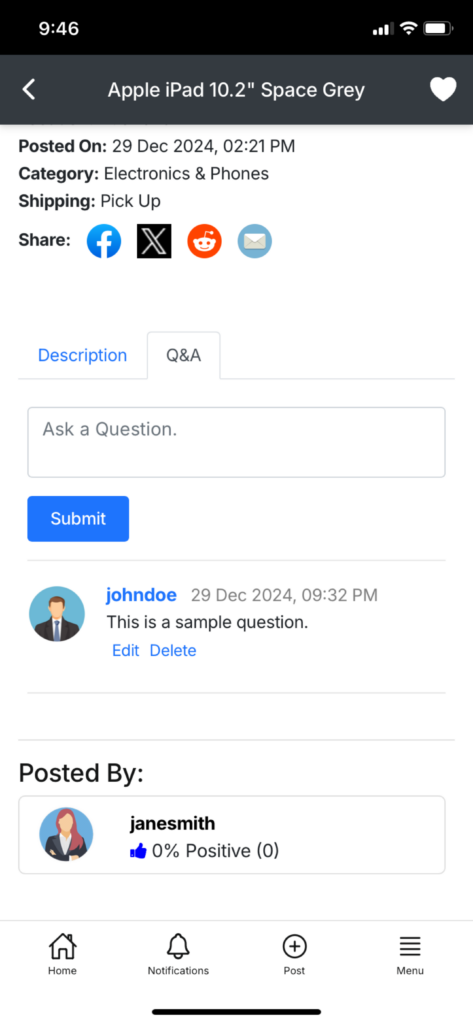
Desktop
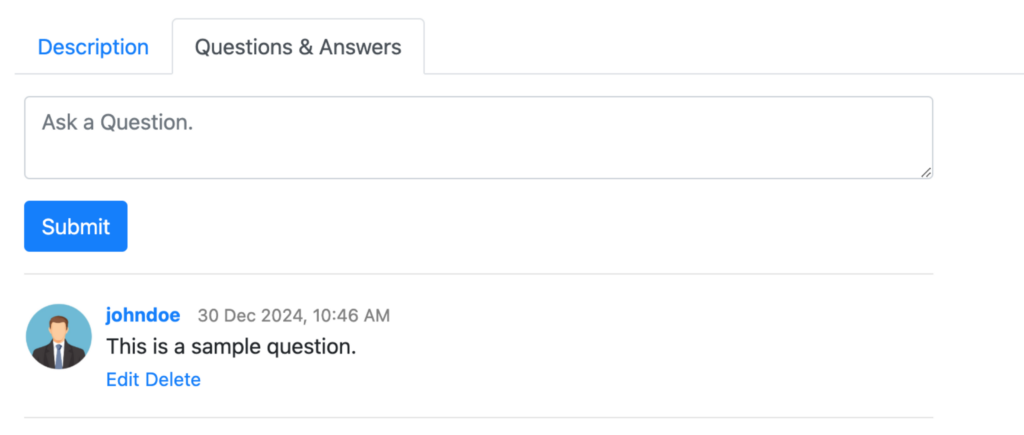
When you receive an answer from the seller, a notification will pop up. Make sure to check it every now and then.
Mobile
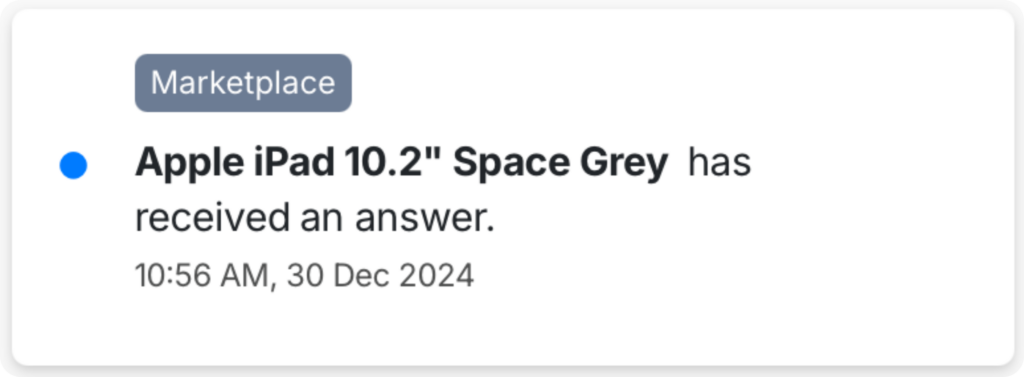
Desktop
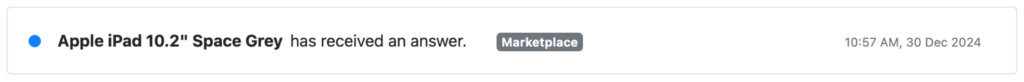
Tap (or click) on the notification, scroll down and open the Q&A tab to view the seller’s answer.