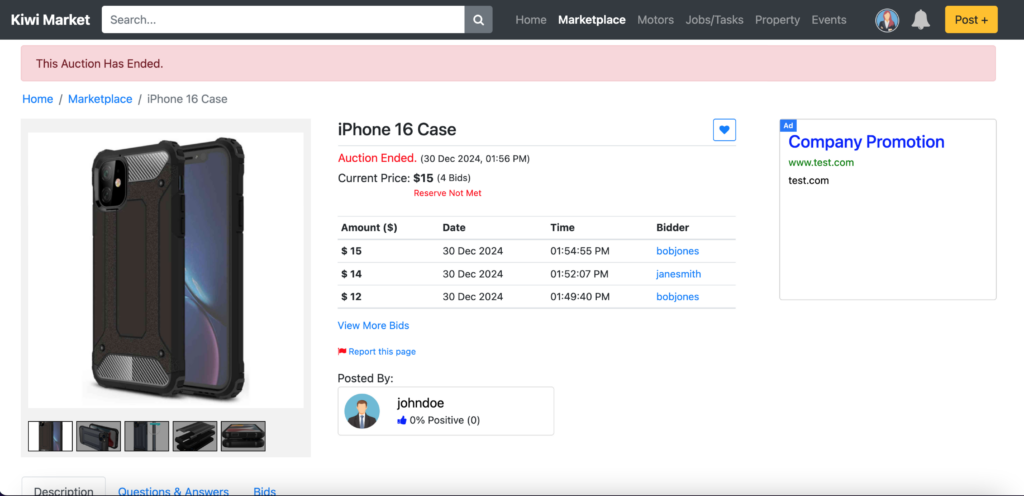Bidding in an Auction
Find an Auction
You can find an auction in the Marketplace or Motors section by setting the purchase type filter to ‘Auction’.
Mobile
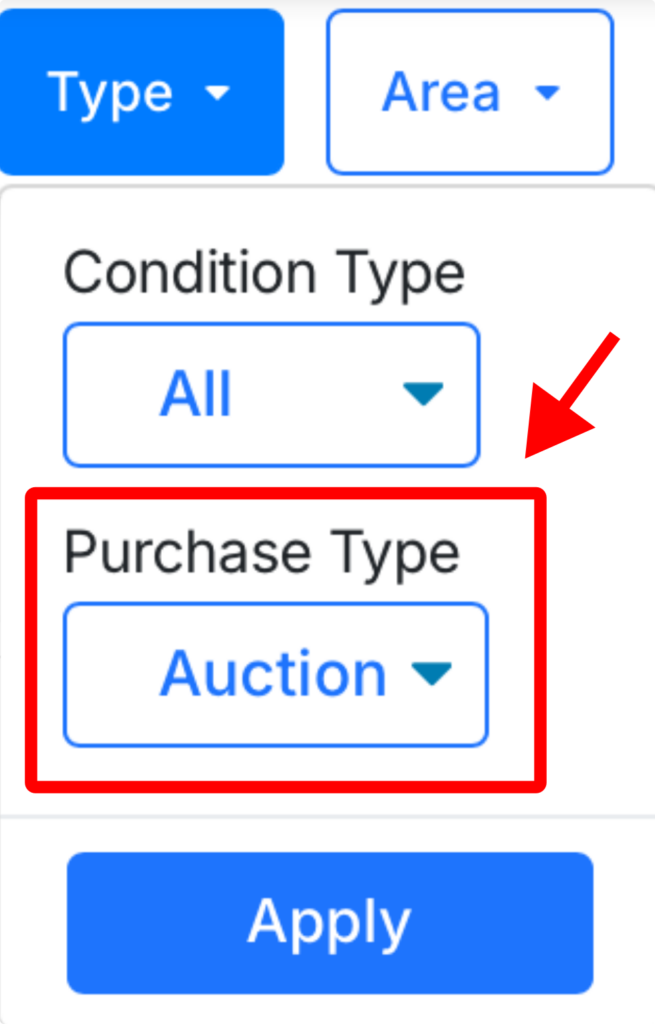
Desktop
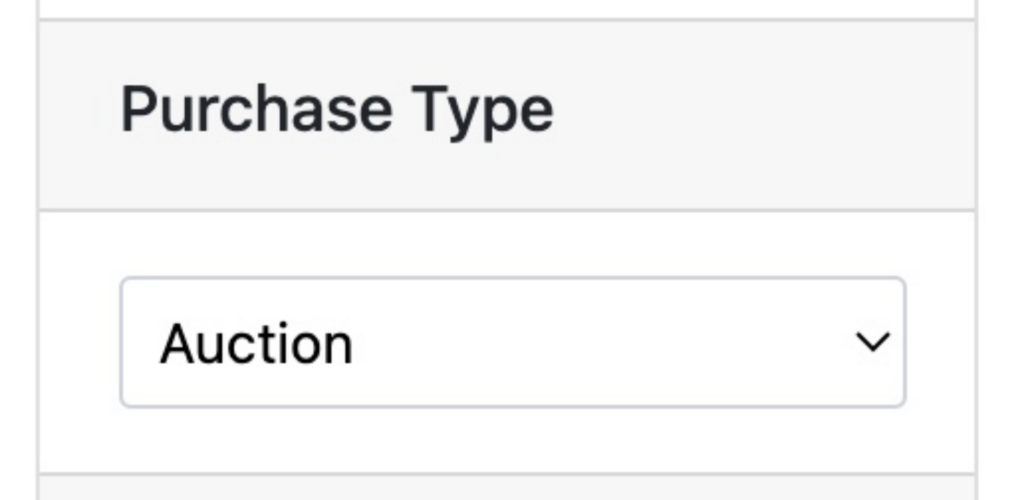
Auction
Mobile
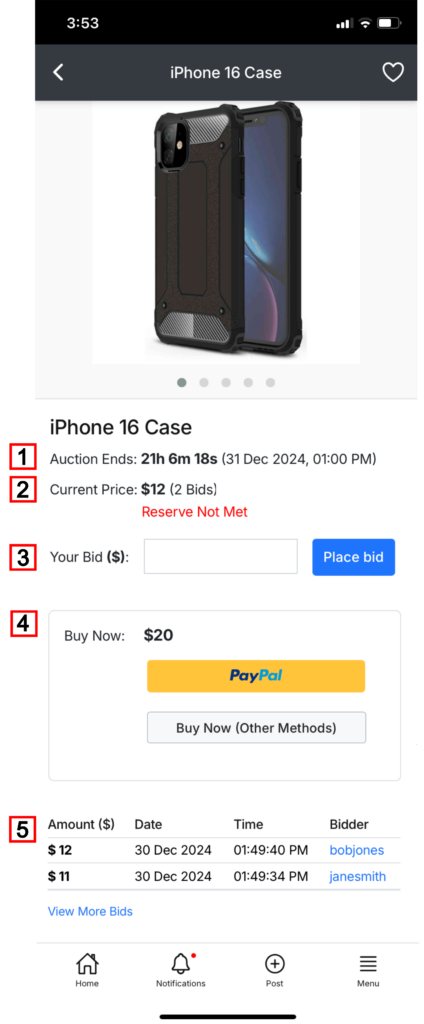
Desktop
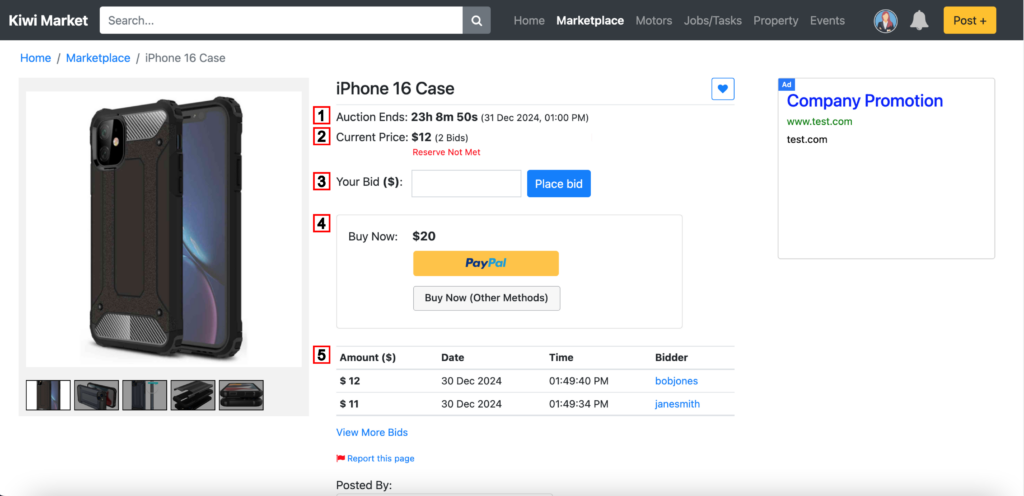
1. Auction Ends
Shows the remaining time from the deadline. (Note: The auction does not extend. It ends exactly on the deadline, so make sure to place your best bid before it ends!)
2. Current Price
Shows the Current Price, the Number of Bids, and Reserve Price Status (‘Reserve Not Met’ or ‘Reserve Met’).
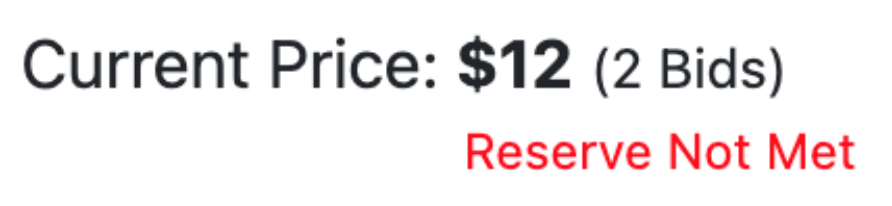

The Reserve Price is the minimum price set by the seller.
3. Your Bid
Enter in your bid then press ‘Place Bid’. The bid has to be higher than the current price.
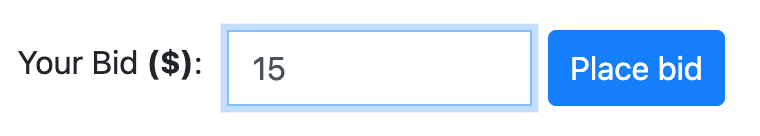
A confirmation popup will appear. Press ‘Confirm’.
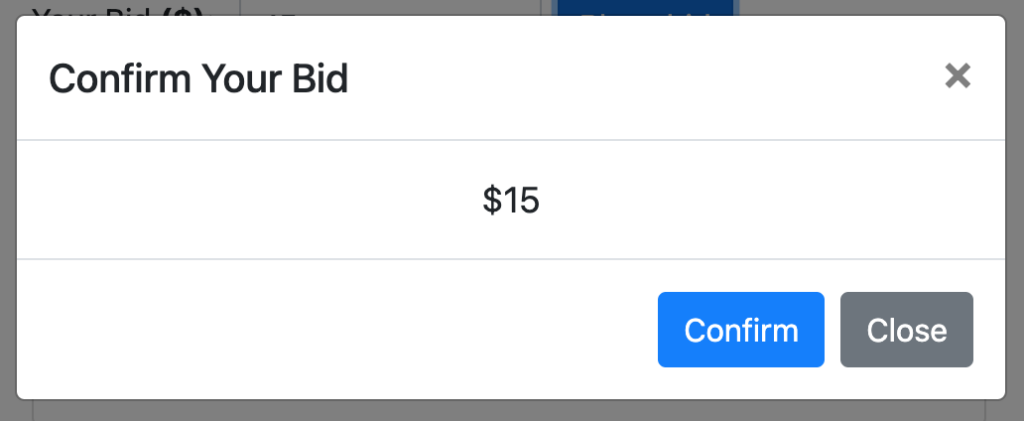
Great! Your bid has been submitted.
Keep an eye on your bid status. It is located next to the current price:
![]() : Your bid is the highest.
: Your bid is the highest.
![]() : Another user has outbid you. Increase your bid to regain the top position!
: Another user has outbid you. Increase your bid to regain the top position!
4. Buy Now
Some sellers offer a buy now option, which allows you to skip the auction and buy immediately.
If you are paying via PayPal, follow this guide here.
For other payment methods (Cash, Bank Transfer, Others), follow this guide here.
5. Bid List
This shows the most recent bids made on this auction. To see an extended list, tap (or click) on ‘View More Bids’.
After the Auction Ends
When the timer reaches zero, a ‘Please Wait’ message and short delay will follow.
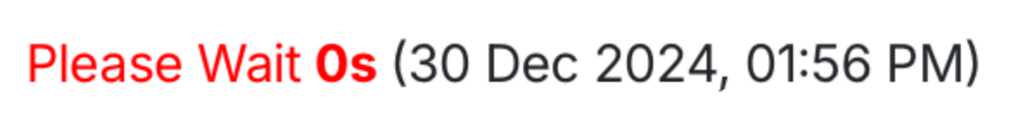
The page will auto-refresh and display the final result.
You Have Won The Auction!
Congratulations! You are the winner!
Make sure to complete your purchase by selecting a payment method. This should be done immediately after winning the auction.
Mobile
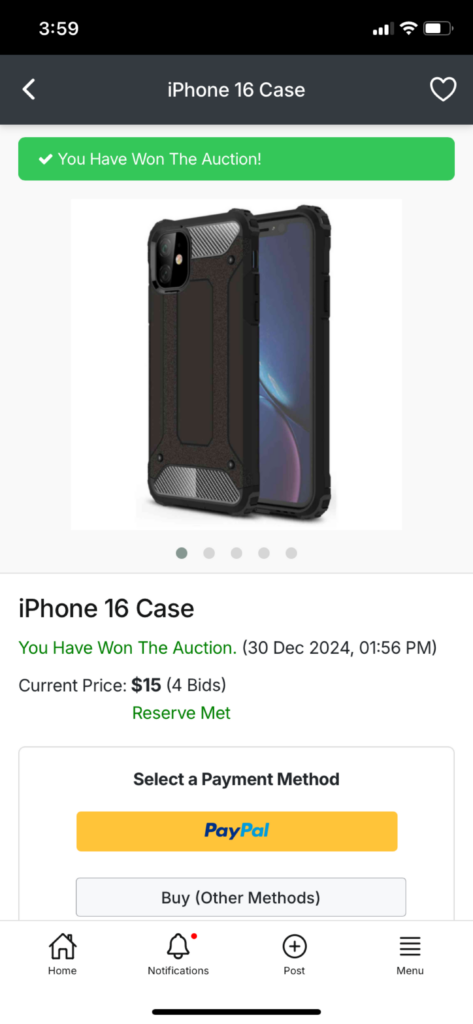
Desktop
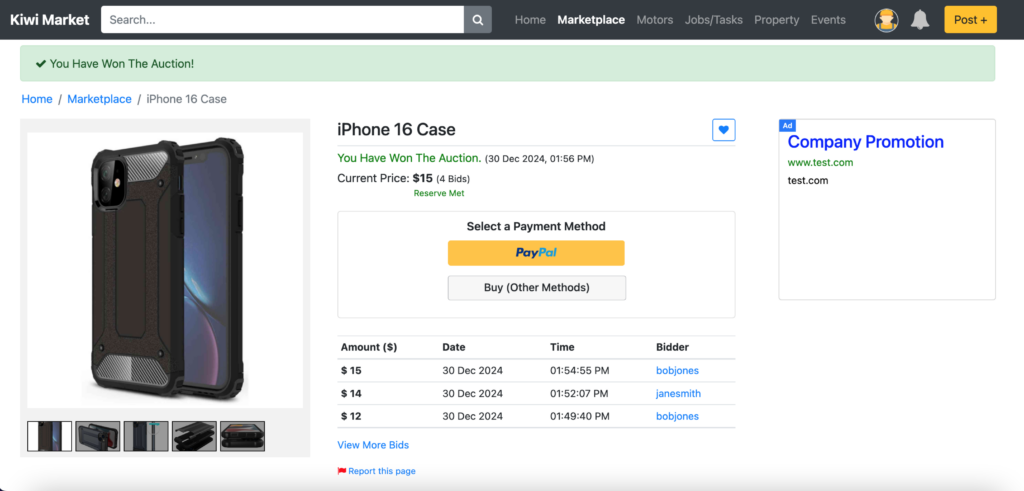
If you are paying via PayPal, follow this guide here.
If you are paying via other methods (cash, bank transfer, others), follow this guide here.
You Have Lost This Auction
You have been outbid by another user.
Mobile
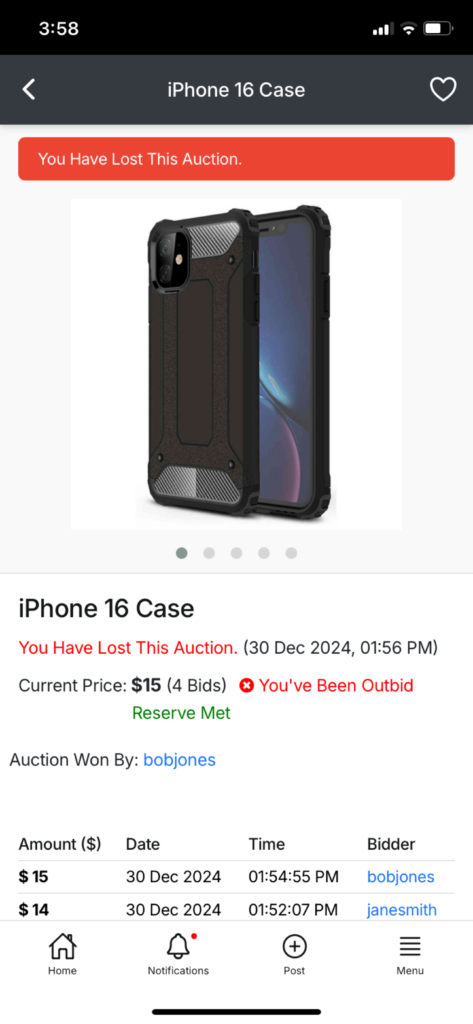
Desktop
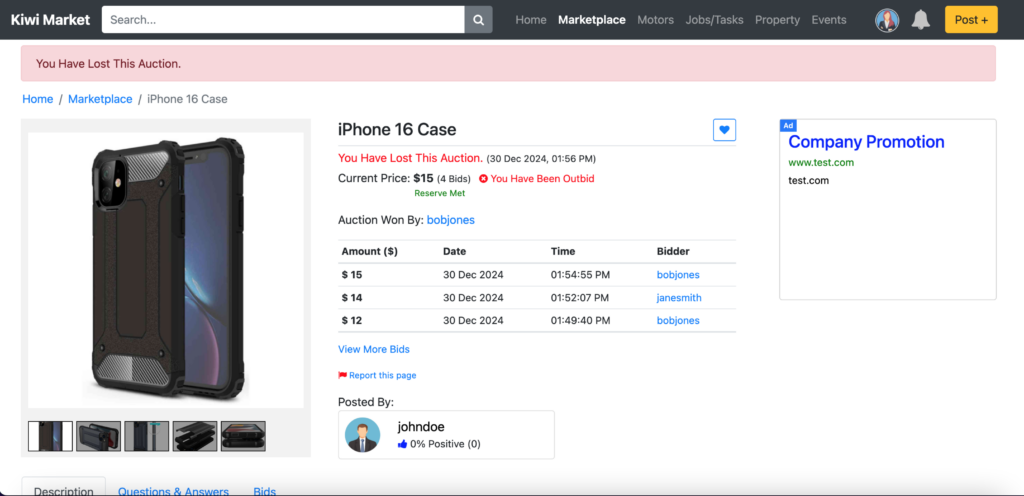
This Auction Has Ended
If the reserve price wasn’t met, or no bids were made, “This Auction Has Ended.” will pop up.
Mobile
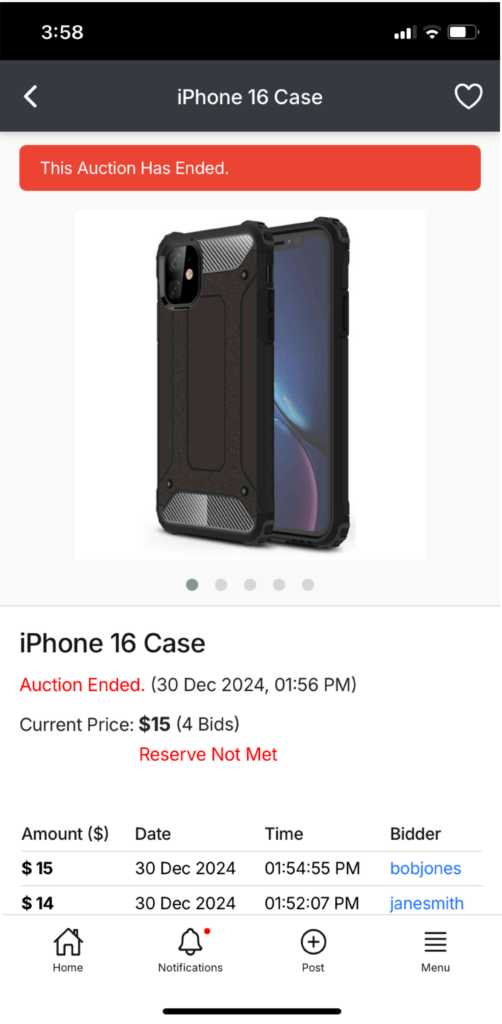
Desktop