Post a Job or Task
1. Section
Set the section to ‘Jobs/Tasks’
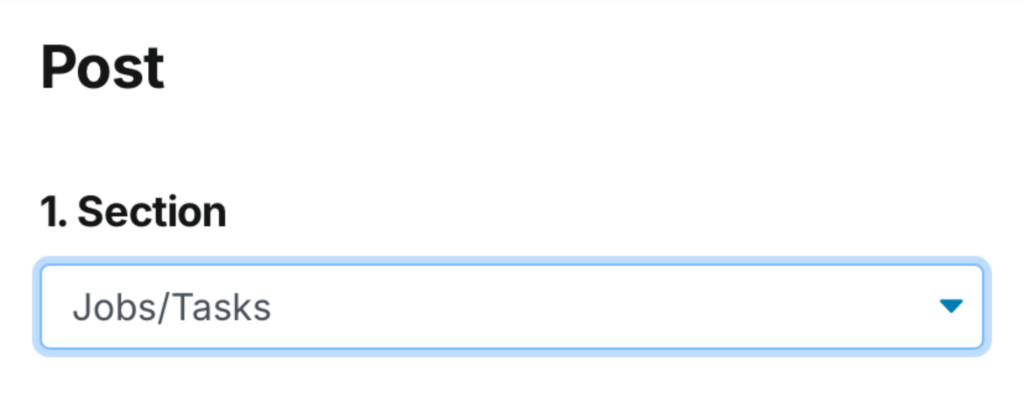
2. Details and Photos
The fields marked with a red asterisk (![]() ) are required.
) are required.
2.1 Title
Add a title for your job or task post.
2.2 Job/Task Type
Choose from: Full Time Job, Part Time Job, Casual or Temporary Job, One Off Task
2.3 Category
Select from: Administration & Office, Banking, Finance, Accounting & Insurance, Construction, Customer Service, Design & Architecture, Education, Training & Childcare, Engineering & Technology, Events & Entertainment, Farming, Fishing & Forestry, Government & Council, Healthcare, Hospitality & Tourism, HR & Recruitment, Information Technology, Legal Services, Manufacturing, Transport & Logistics, Marketing & Communications, Retail & Sales, Trades & Services, Others.
If you are posting a one off task, ‘Trades & Services’ will suit most often.
2.4 Job Application Page URL (Optional)
If you have your own company application page, include it here.
2.5 Description
Add a description for the job or task, up to 5000 characters max. Be detailed about it.
2.6 Wage/Salary
Write in a single price (eg. $50), a rate ($32 per hour), a range ($60,000 – $70,000) or leave it empty.
2.7 End Date and Time
Set a date and time for your post to end.
2.8 Photos
You can upload a maximum of 12 photos in JPEG or HEIF format, 6MB each. Tap (or click) on the photos box and choose photos from your gallery.
It’s good to upload photos of the workplace, or just a company logo if you prefer to keep it simple.
3. Job Location
3.1 Address Autofill
• Write in your address
• A loading spinner will show up, then suggestions will appear in the dropdown.
• Tap (or click) on one of the suggestions, and it will autofill the Address, Suburb, City/Town and Map.
3.2 Tapping (or clicking) the location on the map
• If you have a specific location that doesn’t have an address, such as a park or motorway, tap (or click) the location on the map.