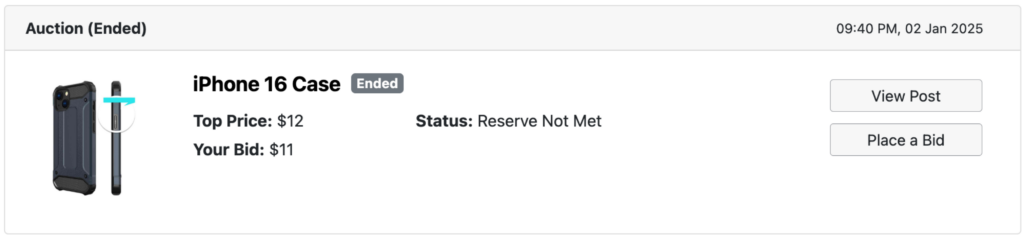Your Activities
Intro
This page lists all of your buying, selling and bidding activities.
On mobile, open the sidebar by tapping on ‘Menu’ at the bottom right hand corner, then tap on ‘Activities’.
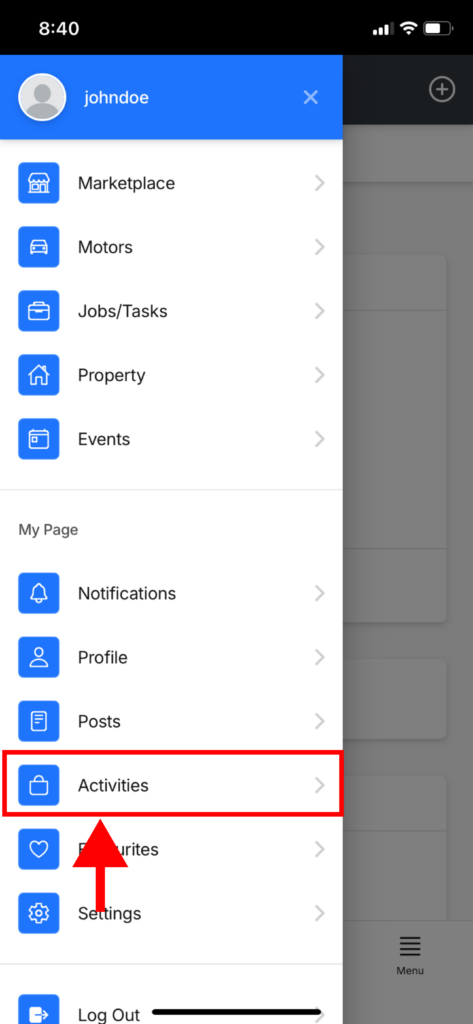
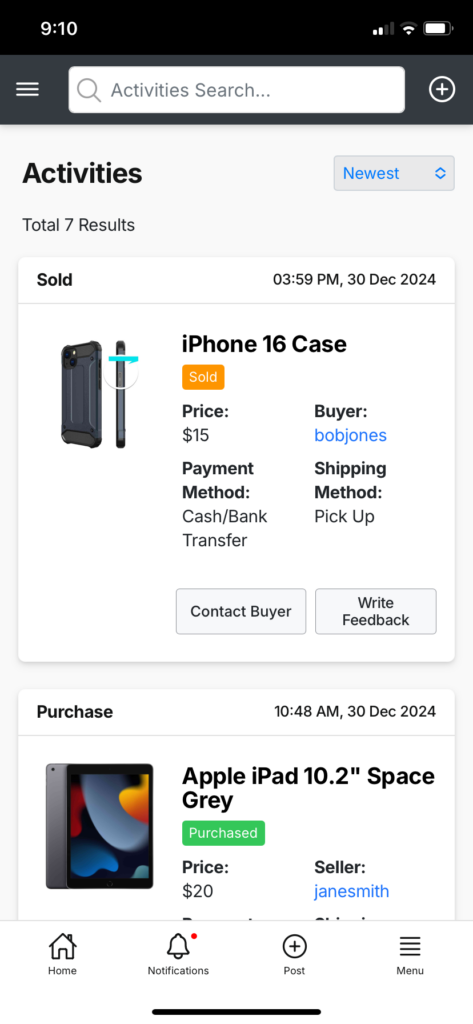
On desktop, click on the profile icon on the top right hand corner ,then select ‘Activities’.
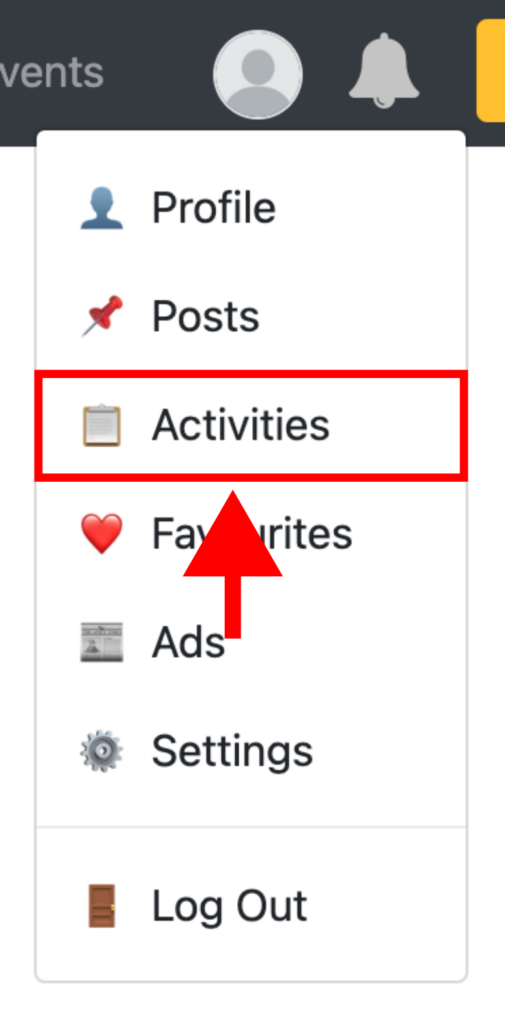
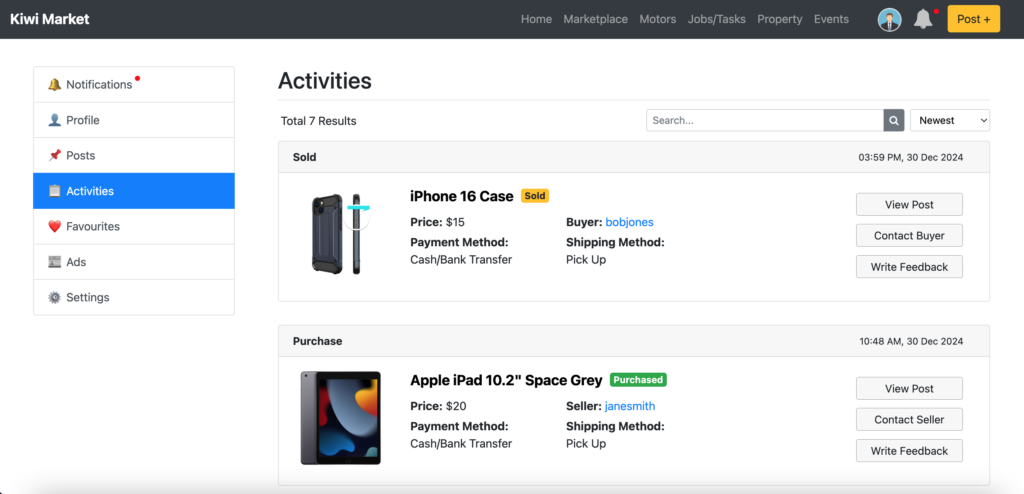
Purchased
An item you’ve purchased from Marketplace or Motors. The seller’s contact details can be viewed by tapping on “Contact Seller”.
Mobile
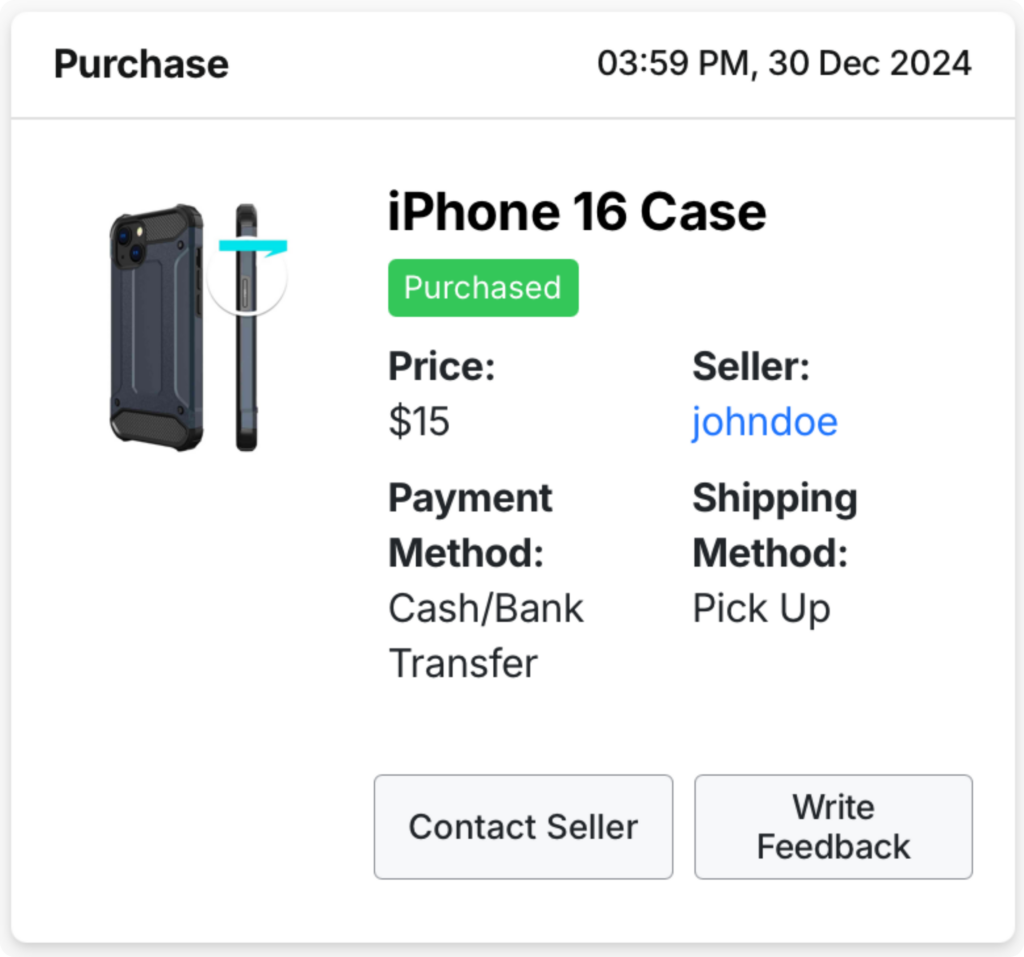
Desktop
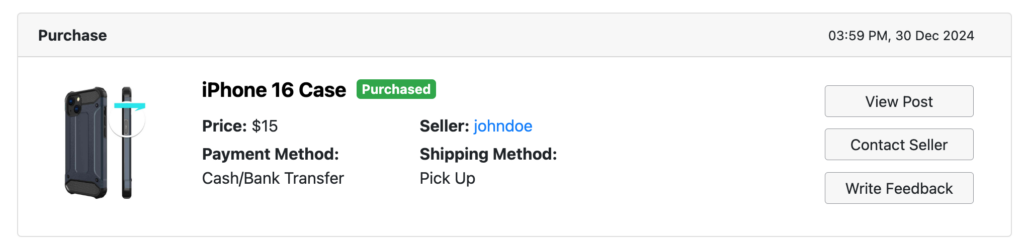
Sold
An item you’ve sold on Marketplace or Motors. The buyer’s contact details can be viewed by tapping on “Contact Seller”.
Mobile
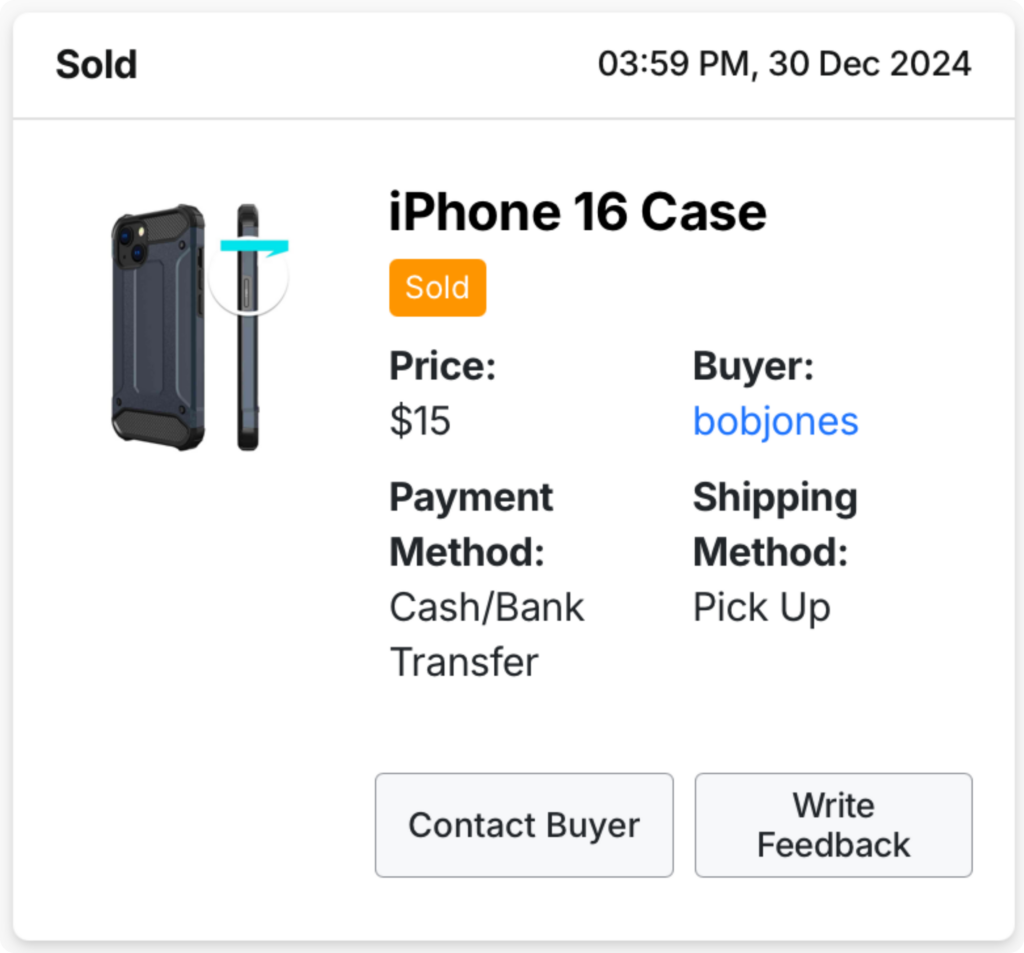
Desktop
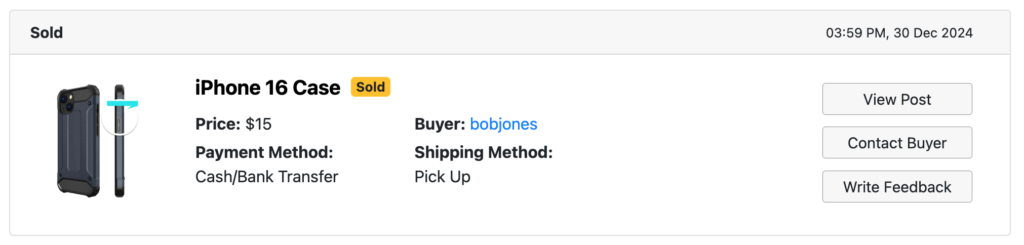
Auction
Active bids
Items you are currently bidding on. Refresh the page to update the status.
Mobile
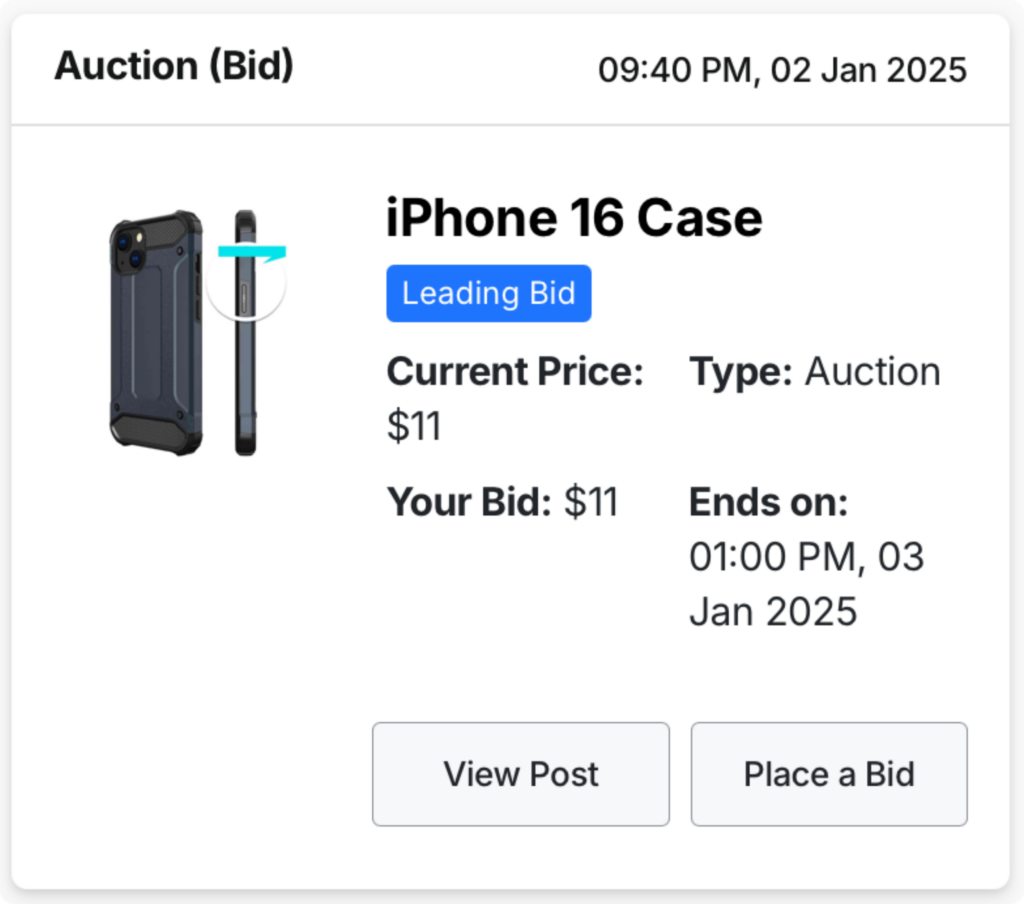
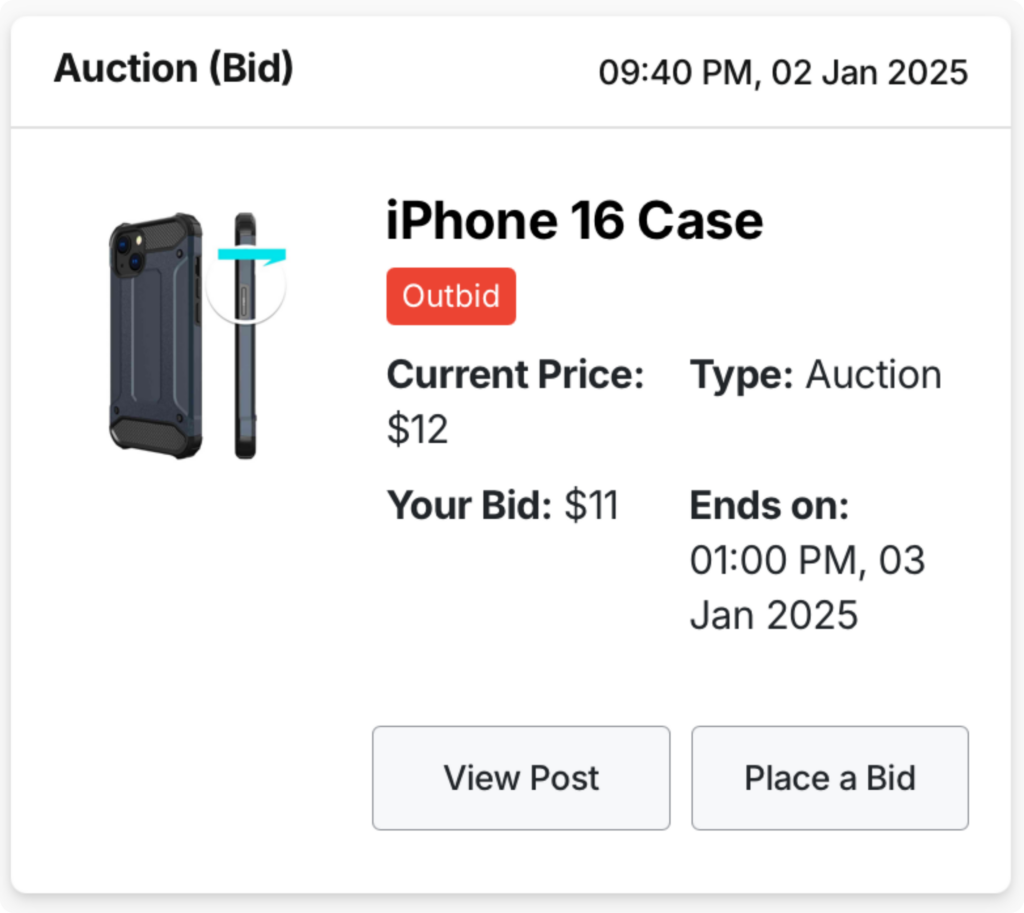
Desktop
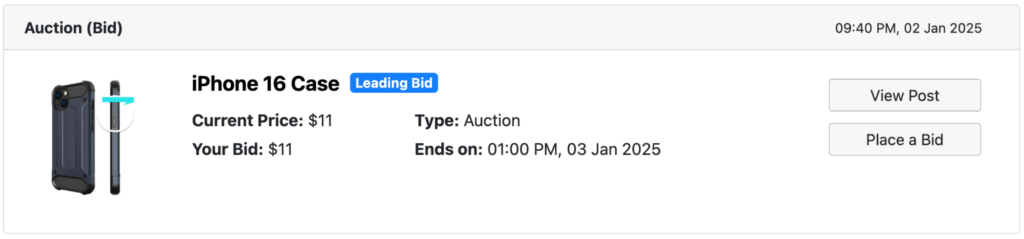
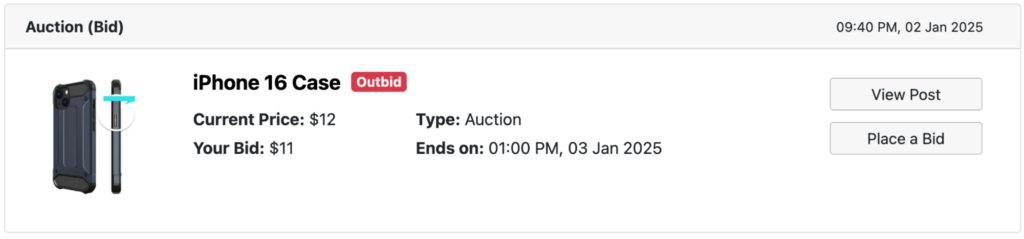
Auction sold
Auctions that have a winning bid, or sold via buy now. The winner’s username (or buyer’s username) is shown.
Mobile
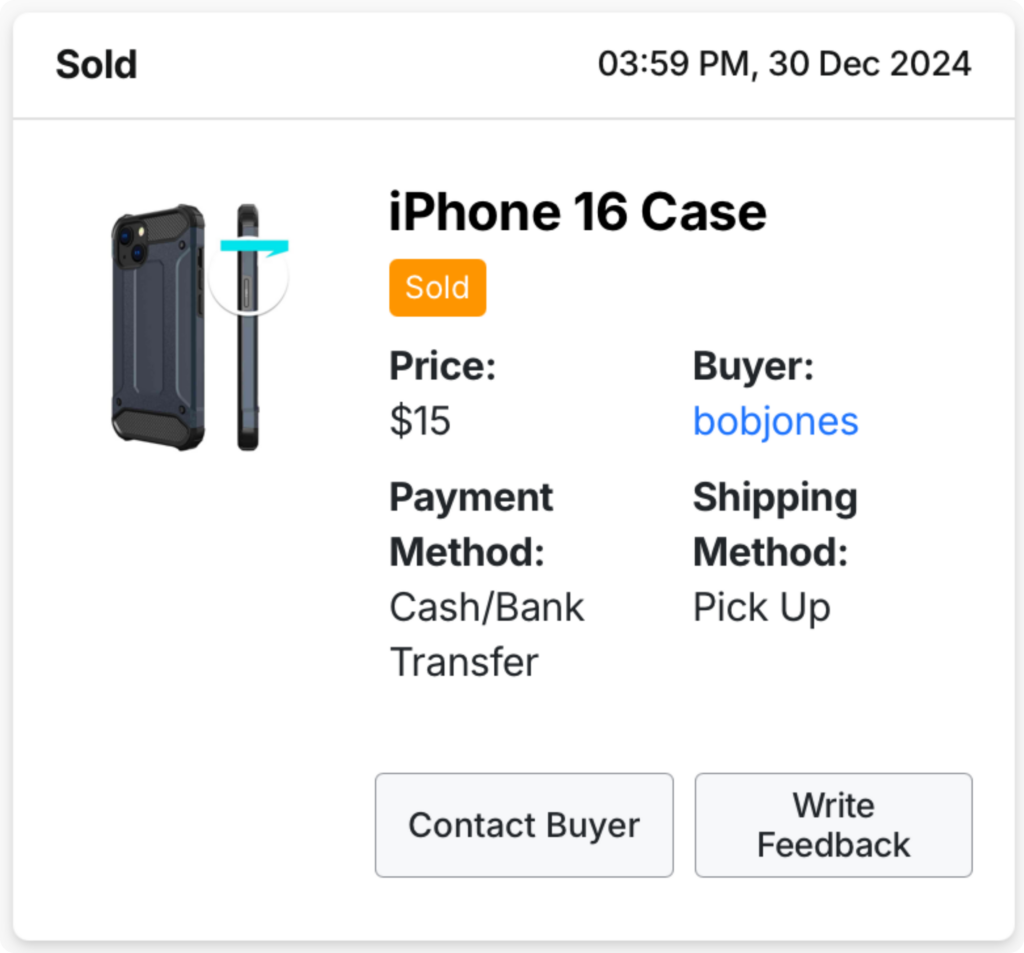
Desktop
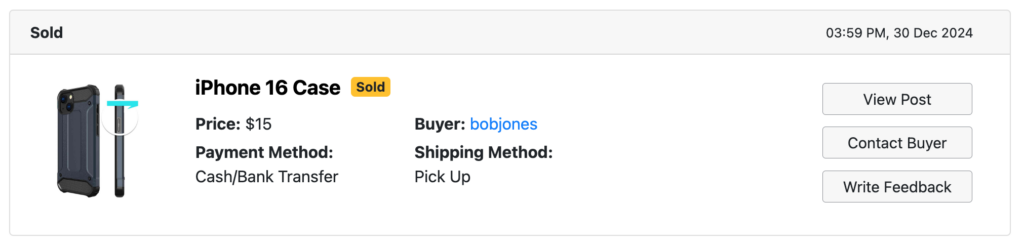
Auction won
Auctions you have won. If payment hasn’t been made yet, a ‘Pay Now’ link will show up.
Mobile
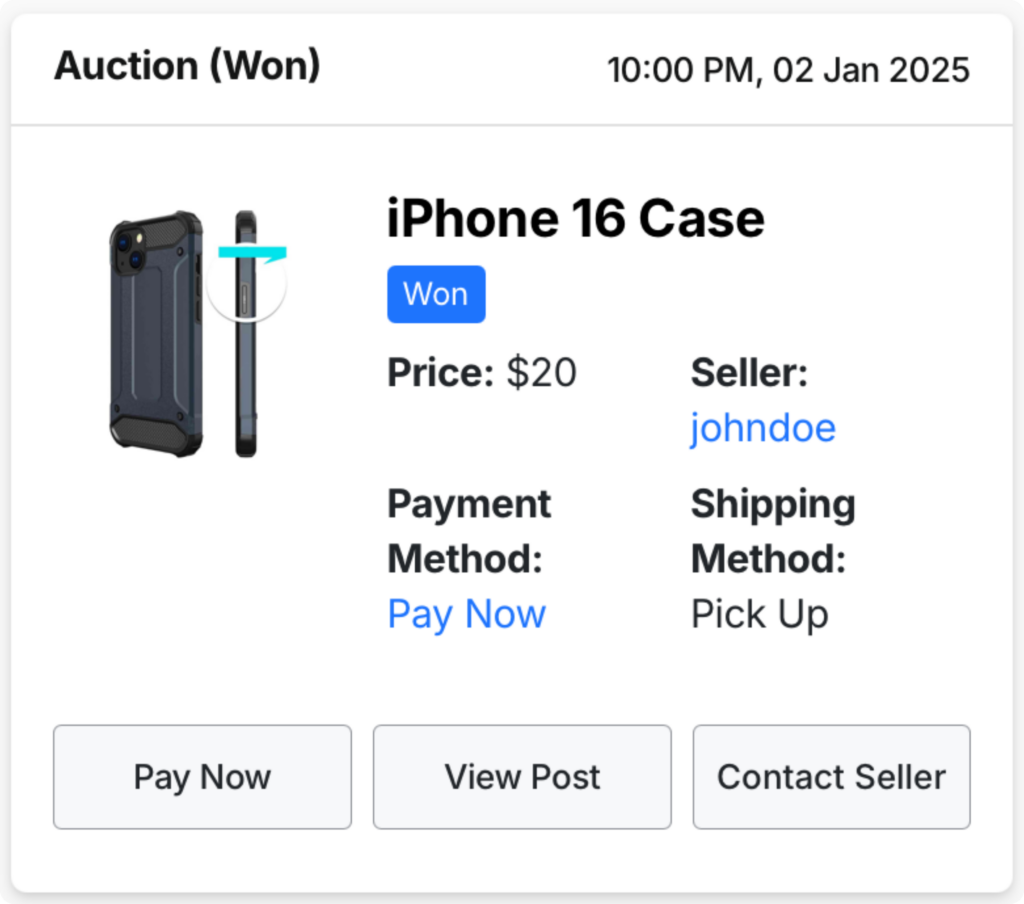
Desktop
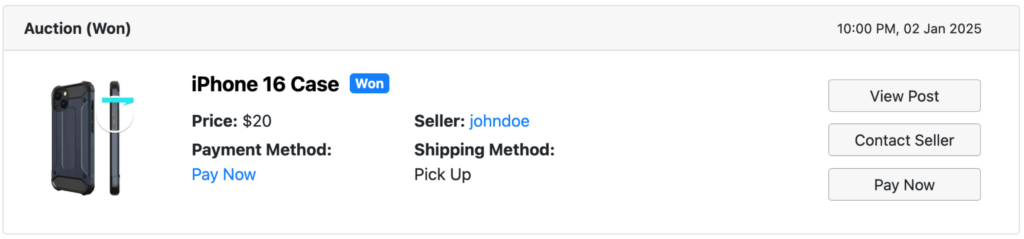
Auction lost
Auctions you have lost.
Mobile
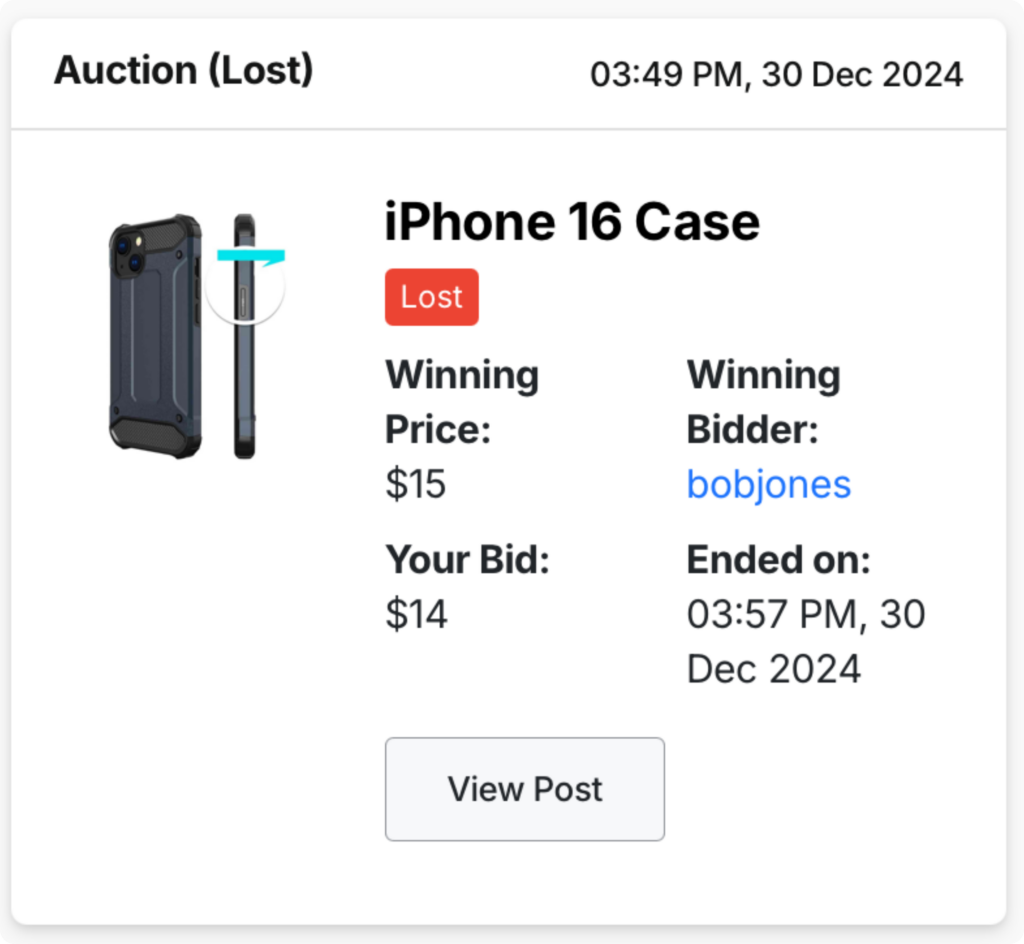
Desktop
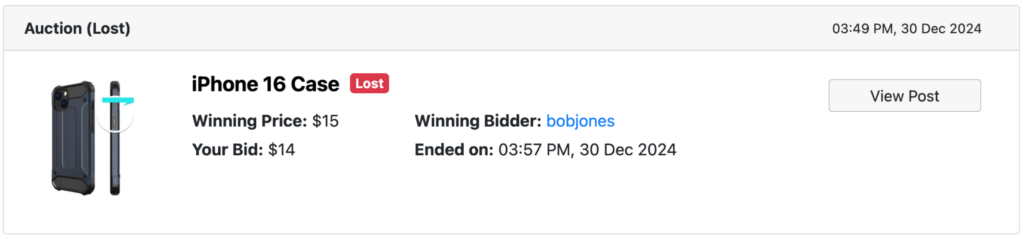
Auction ended
Auctions that have ended because the bids were below the reserve price.
Mobile
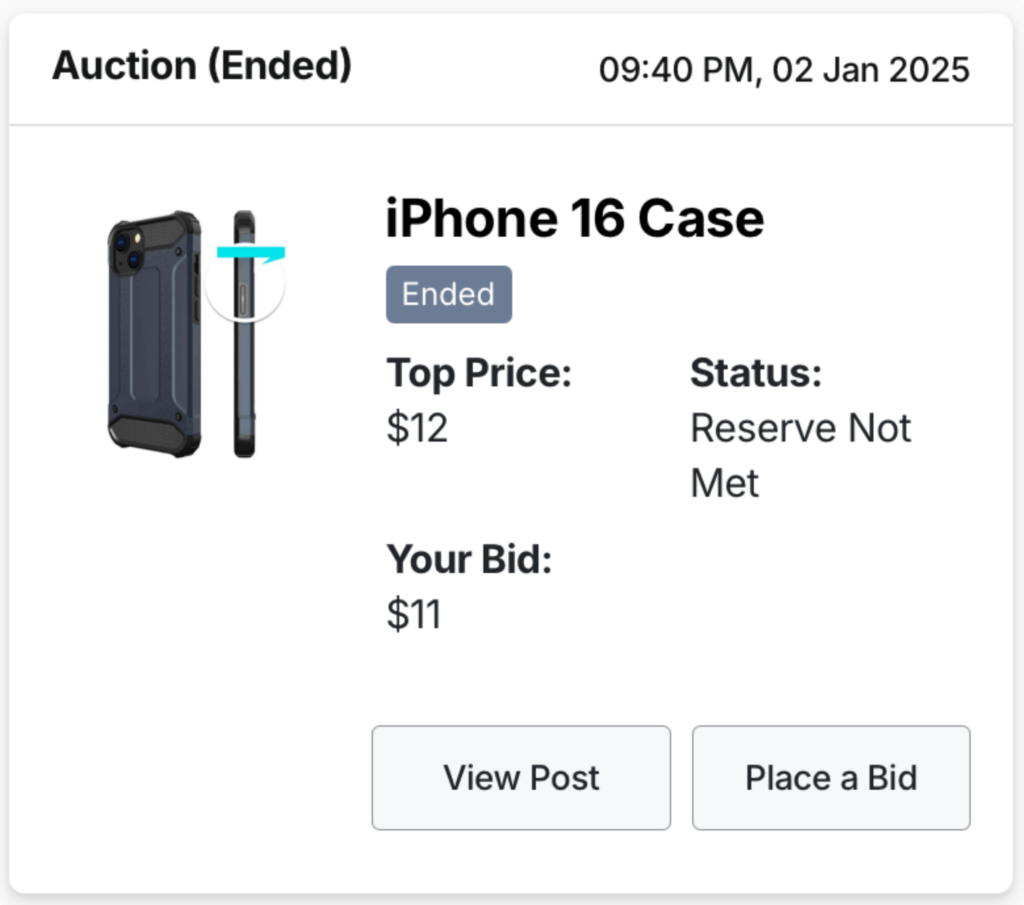
Desktop