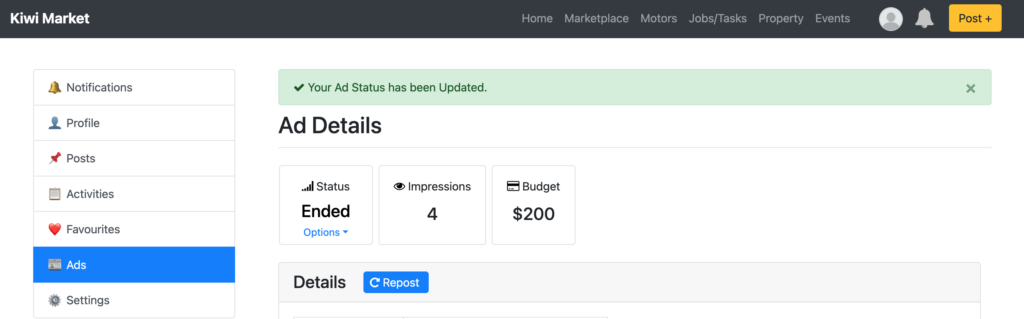Kiwi Market Help Centre
How to End an Ad
1. Go to the ad details page and click on ‘Options’ at the bottom of the Status box. Then click on ‘End Ad’ from the dropdown, then click ‘Confirm’.
Click ‘Confirm’ on the popup.
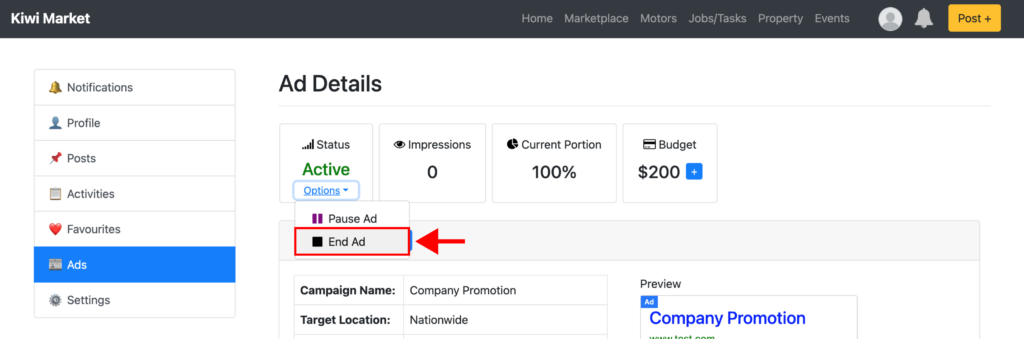
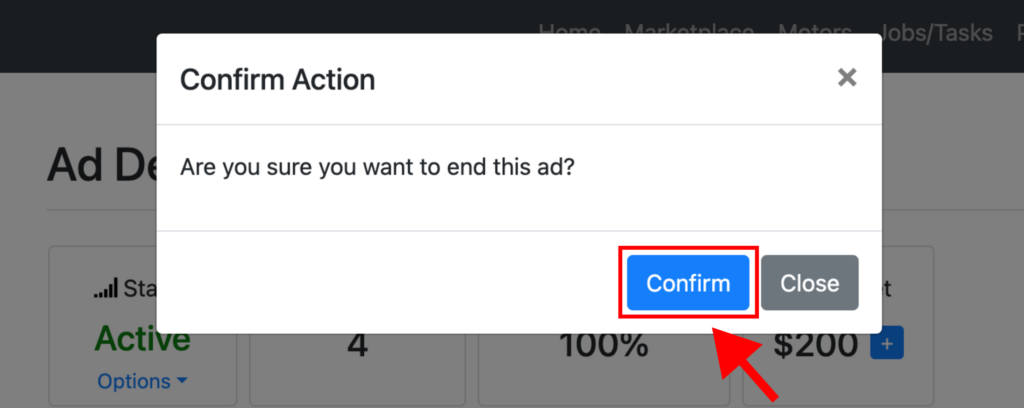
2. Your ad has ended, and if you have a remaining budget, it will be calculated and returned to your account.