Kiwi Market Help Centre
How to Edit an Ad
1. Go to the ad details page and click on the ‘Edit’ button

2. Make the necessary edits, then click on the blue ‘Submit Edit’ button at the bottom.

. . .
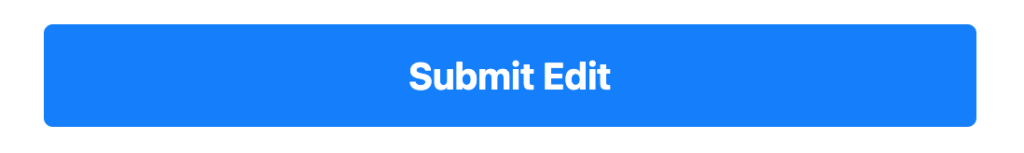
3. Great! The edits have been applied. If you edited the content of the ad (excluding dates and budget), it will be reviewed again and run when accepted.
